What’s The Difference Between Google Search Console And Google Analytics?
This is a guest post written by Shama of BlogItUpLife.Com with some helpful information about Google Search Console and Google Analytics for bloggers. As someone who has always struggled with some of the more technical sides of blogging and working online, her helpful explanation of these products provided me with some valuable information which is why I’m sharing it on here today. I hope you enjoy!
If you’re a blogger or a website owner, you need Google products in your life. Why? There are two answers to this question – number one, in order to run a successful blog/website, you need to optimize it well so it can get ranked on Google. Number two, Google doesn’t share its exact ranking system with the web, but its tools allow you to check if your SEO (search engine optimization) strategies are working or not.
And this is when the two most famous Google tools come in: Google Search Console and Google Analytics. These two tools are lifesavers for anyone who wants to become a part of Google’s top SERP (search engine results pages).
The best part is they both are FREE.
But often time individuals get confused about which one of these tools will help them improve their site performance. Well, the truth is Google Search Console and Google Analytics are pretty different from each other, and you need both to increase your blog/website ranking and traffic.
And in this article, we will discuss the difference between Search Console and Analytics, their features, and how these tools help you with your ranking. So, tune in with me till the end of the post.
Google Search Console vs. Google Analytics
So, let’s learn the difference between search console and analytics.
In the simplest definition, Google Search Console is a free web service that lets webmasters check their site index status and improve visibility. Basically, the search console aims to help you with your site performance, issues, and coverages.
Google Analytics is a free web analytics service provided by Google that lets content creators track and report website traffic. The primary purpose of this tool is to give you insights into your visitors. It’s more like a marketing tool.
So, as you see, they both work better for different areas of your site. You need search console to improve blog/website performance, and you need analytics to understand your audience better.
What Can You Track With Google Search Console
After knowing what exactly the Google search console is, it is time to go more in detail about its metrics to understand how this tool helps with your site performance.
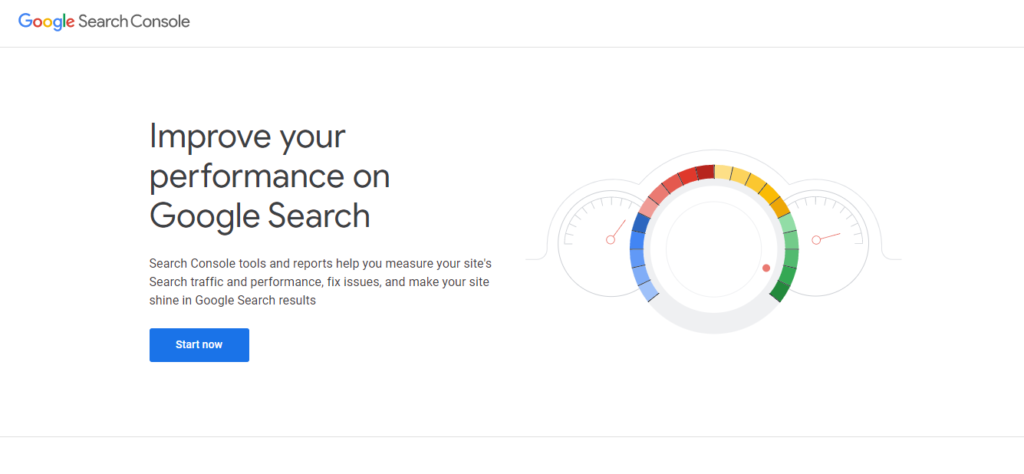
Performance:
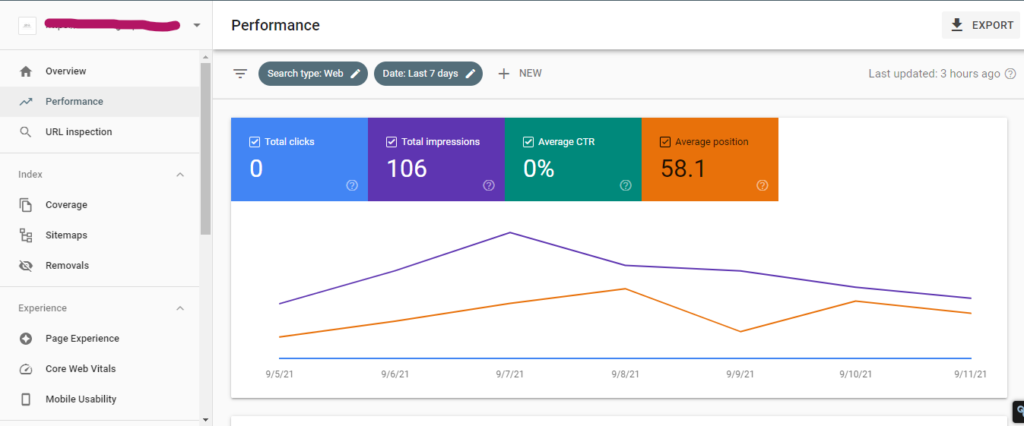
One of the best things about the Google search console is the performance section. This tool gives information on how well your SEO strategies work. It can display metrics related to clicks, impressions, click-through rate, and average position for your site.
Additionally, with this tool, you can collect data on images and videos of your site. Data for up to 16 months can be analyzed using this metric.
If you scroll down below in the performance section, you will find the following tools to give you more insights:
Top Queries: The Top Queries feature lets you monitor which keywords get the most impressions and clicks on your website
Pages: To find out the top pages on your site
Countries: You can check which countries are trafficking your site
Devices: To determine which device your audience is using to access your site
Site External Links Reports:
If you have been blogging for a while now, you probably have an idea of what role external links play in building a successful website. Usually, website owners use expensive tools like Ahrefs, SEMrush, and Moz to track this data type.
Although these are all great tools, and you should use them for other SEO purposes, the search console is what you need if you are looking for a free option. This amazing tool shows the details of each target page linking to another site.
Just go to links>external links>top linked pages> more to see the full report.
Site Internal Links Reports:
Internal linking is the easiest and the best way to optimize a post. Internal links help Google with link juice (as in assist in covering an article it might have missed). Reports of internally linked pages are not necessary.
Google, however, keeps detailed records of everything associated with a site, and you can see the list of top internal link pages in Google Search Console.
Just go to links>internal links>top linked pages>more to see the full report.
Page Experience Reports:
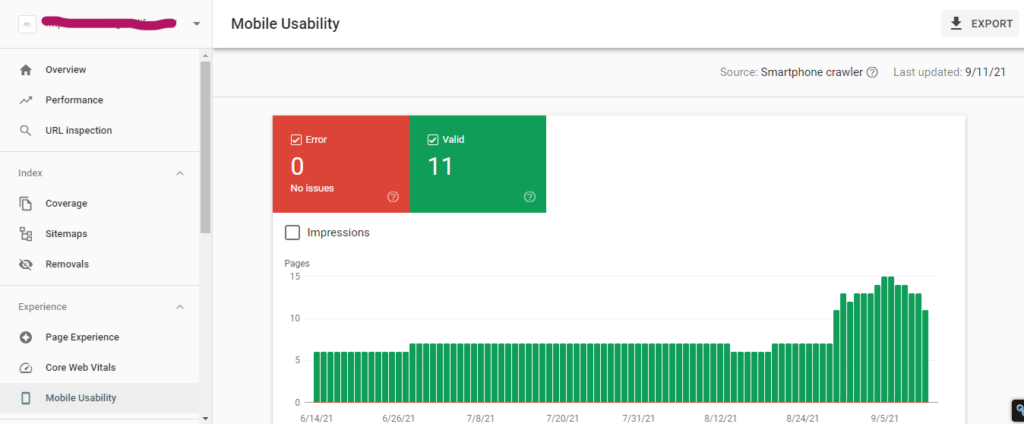
One of the things you need to pay attention to in the search console is user experience. Google Search Console provides a detailed analysis of the visitor experience on your site.
Google estimates page experience metrics for individual URLs on your website and then uses them as a ranking signal for a URL in Google Search results on mobile devices. The reports are developed to help sites create the best user experience for their visitors.
Currently, the search console only covers mobile URLs page experience reports.
The experience section also covers the following tools:
- Core Web Vitals: This tool tests the page loading speed, performance, and overall responsiveness of the site. You can utilize this metric to improve the pages of your website.
- Mobile Usability: This area is intended to help you improve the mobile usability of your website so that you will qualify for Good status in your page experience report
Indexed Report:
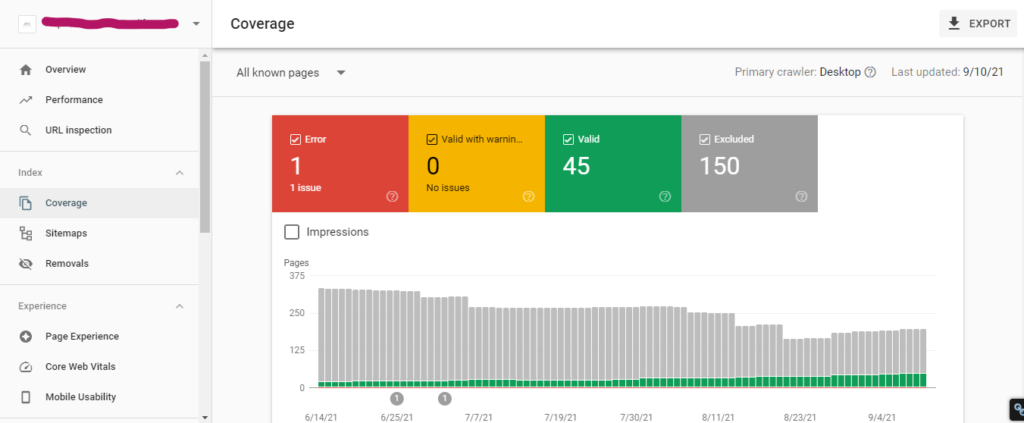
If you want to make sure that Google covers each page of your site, you need to focus on indexing features. The tool gives you detailed information on URLs that are valid, causing errors, or are just excluded by Google for some reason.
Another tool to check in the indexing section is the sitemap. Sitemaps are important. A sitemap can help Google crawl URLs faster than usual, and it is best to submit it right after you publish a piece of content.
Also, with the removal tool, you can request to remove content from Google Search Results.
Top Queries Keywords:
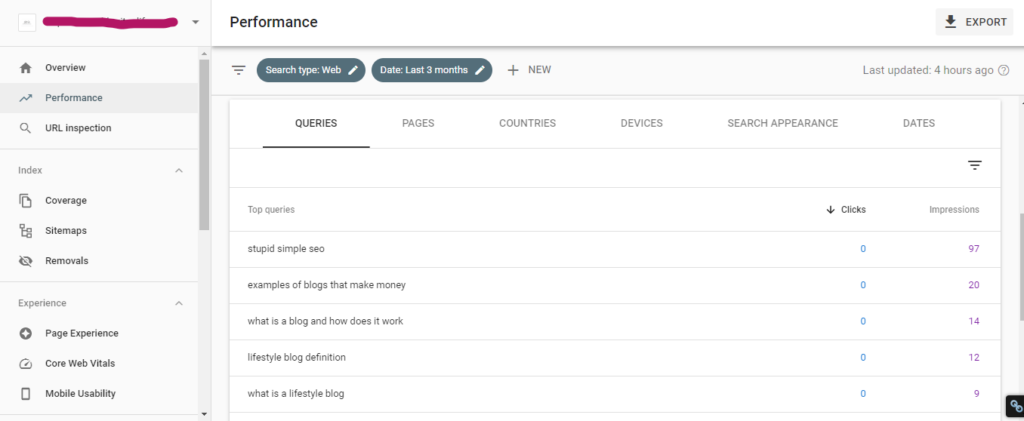
While we have discussed the queries section before, it’s time to get into more detail. The top queries keywords tool is my favorite one in the search console.
This feature helps you discover the keywords that are getting the most impressions and generating traffic to your site so that you can figure out what kind of articles your audience likes.
Additionally, you can often find keywords in this section that you haven’t used in your articles; yet, Google still ranks your site for those words. You should use this opportunity by adding those keywords to related articles or new articles to increase traffic to your website.
AMP Indexed Pages:
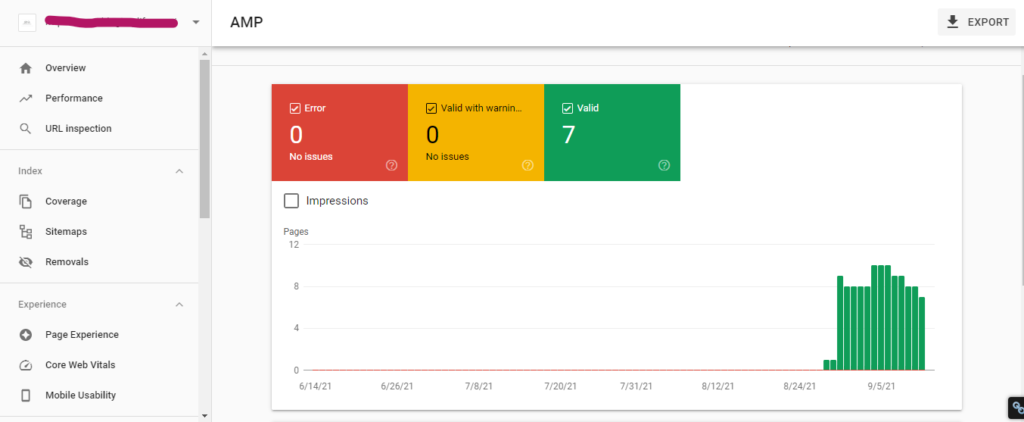
In Google Search Console, you can also check APM (Accelerated Mobile Pages) Indexed Pages. Through this tool, you can view the status of each APM page, including whether it’s valid, causing errors, or not showing up in search results.
To see the report, you need to make sure your site supports APM.
What Can You Track With Google Analytics
Okay, so now we are done with the search console, and it is time to understand the tools and reports of Google analytics.
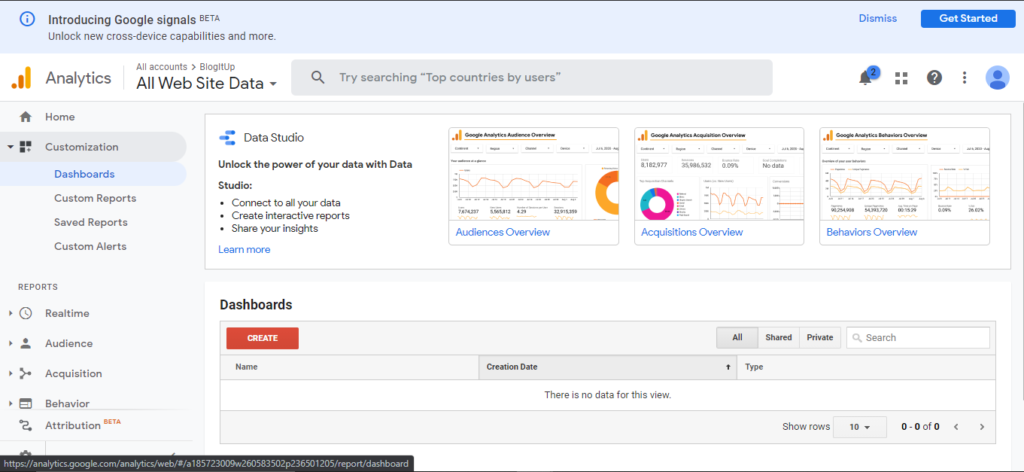
Audience Overview:
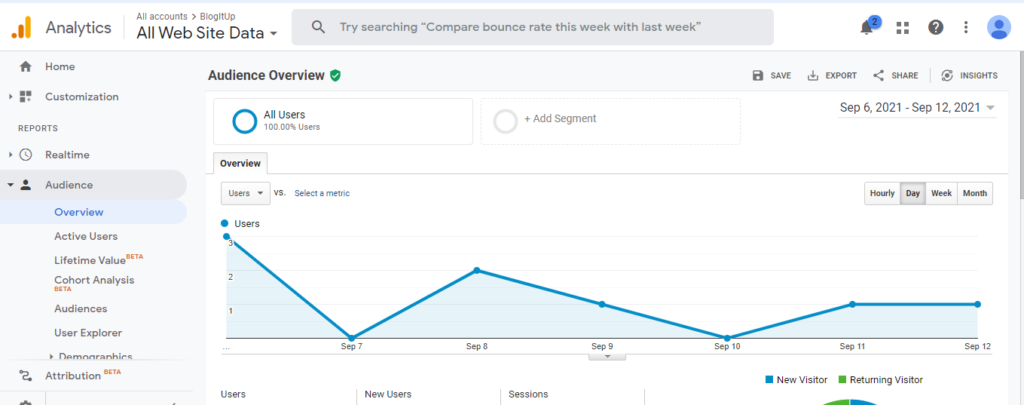
As mentioned above, Google Analytics is more like a marketing tool, so each tool on it is to help you understand your customers better. The first section you should be focusing on analytics is audience overview.
This tool gives you details about your site audience, such as how many new users have visited your site, returning visitors, the number of sessions per user, page views, duration, language, countries, cities, etc.
You can check hourly, weekly, monthly and daily data with this tool.
Bounce Rates:
To run a successful top niche site, you need to pay great attention to bounce rates. What is the bounce rate? Bounce rates are the percentage of time spent on your site by visitors, and Google uses it as a ranking signal for your site, so you need to make sure your site has a low bounce rate.
Anyway, with Google Analytics, you can get a complete detailed report of your site’s overall bounce rates. There are three following ways to check the bounce rates of your site:
All Traffic: provide bounce rate statistics for each source and medium
The Channel: displays the bounce rate for each channel grouping
All Pages: provide bounce rate reports for each page
Acquisition Overview:
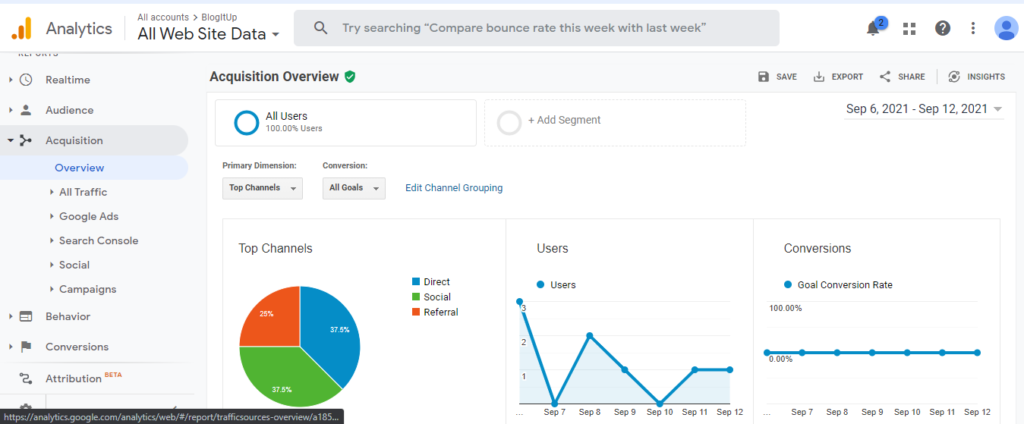
If you are interested in knowing insights about your site audience, then an acquisition tool on analytics is what you need. The purpose of this section is to learn more about your website traffic.
For example, it gives an overview report on how your audience discovers your website, whether they came from search engines or social media platforms.
In the acquisition report, you will find detailed information about:
- Channel Reports: This section gives you information on which channels lead to the most traffic on your site
- Source/Medium Reports: The source/medium section provides more information about the extra sources driving traffic to your website, such as what search engine sent organic traffic, what website directed referrals, etc
- Referral Report: This section provides more information about the sites whose links referred visitors to your website
Google Analytics Report:
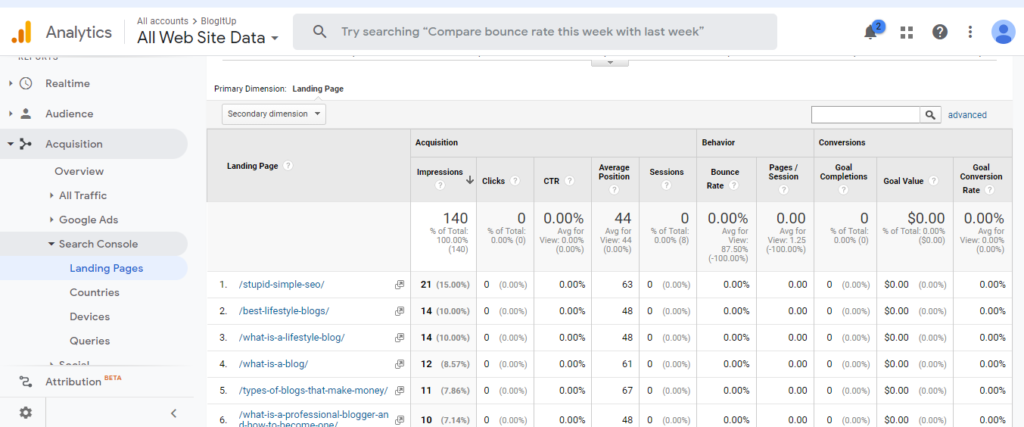
Yes, it is possible to connect your Google search console account to your Google Analytics account in few simple steps. By combining these two, you can get more insights into the organic traffic of your site.
For example, you can know which keywords drive traffic, landing page performance, average position, etc.
Site Speed Overview:
Site speed plays a vital role in the Google ranking factor. You need to make sure your site loading time is fast because no one likes a slow site, and people usually end up leaving a site that takes too long to load.
Google Analytics offers a site speed section that you can use to determine your site’s load time. This section gives a detailed report on page load time, redirection time, domain lookup time, server connection time, page download time, etc.
Conversion Report:
For the last, we will be discussing the conversion report. This is one of the most helpful sections for business owners. It gives information on how customers interact with your ads, whether they purchased, signed up for an email newsletter, or downloaded the app.
It is important to keep track of the conversion report because it will help you give insights on how ads are performing for your site. Also, by using this tool, you can determine what keyword or ad is most effective for your business.
Keep in mind that you need to become a part of Google ads to get a conversion report.
How To Add Your Website To Google Search Console
- Type Google Search Console in the Google search bar. You will land on this page click start now.
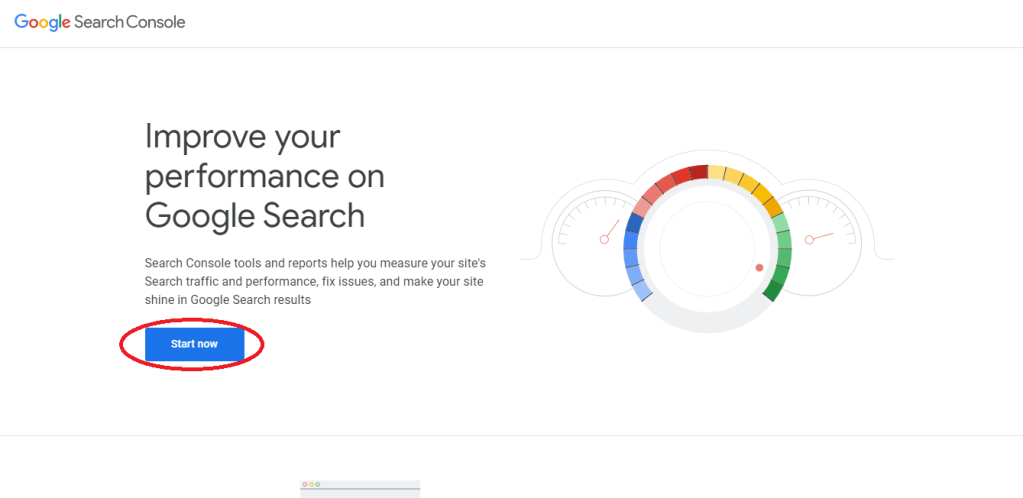
2. Now paste your website URL in the URL prefix section (Make sure your URL is correct).
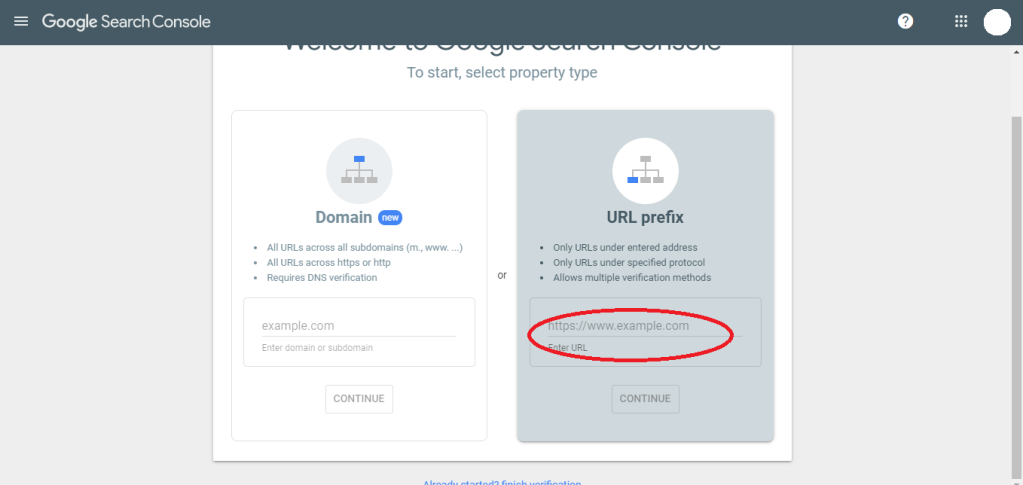
3. Then, it will ask you to verify your website ownership scroll down and click on the HTML tag. Over here, copy the meta tag
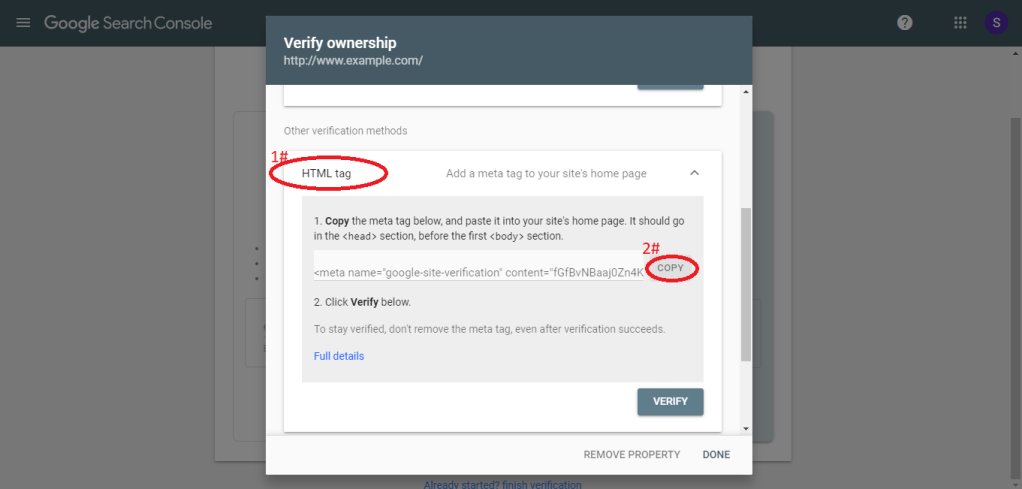
4. After this, install the Yoast SEO plugin and go to general>webmaster tools>paste the HTML tag inside the Google verification code and click save changes
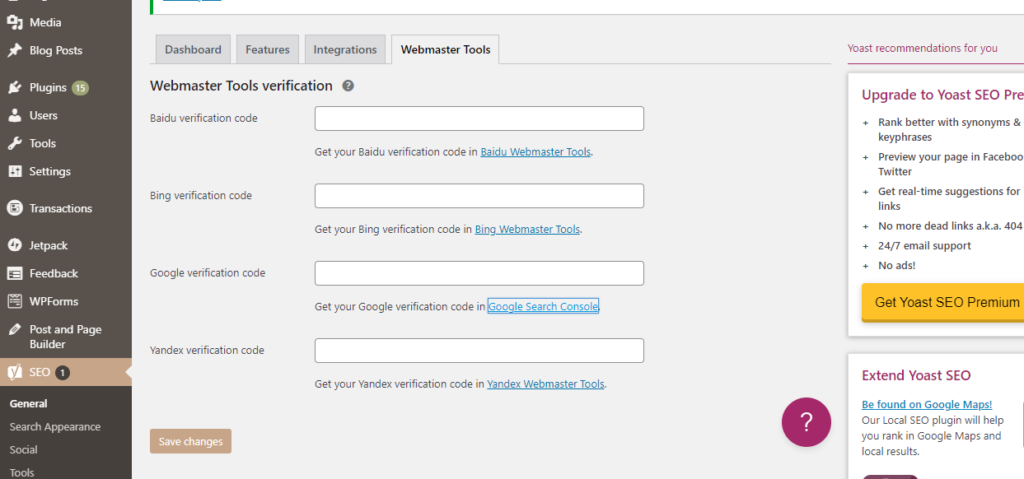
5. Go back to your search console page and now click the verify button below the HTML tag
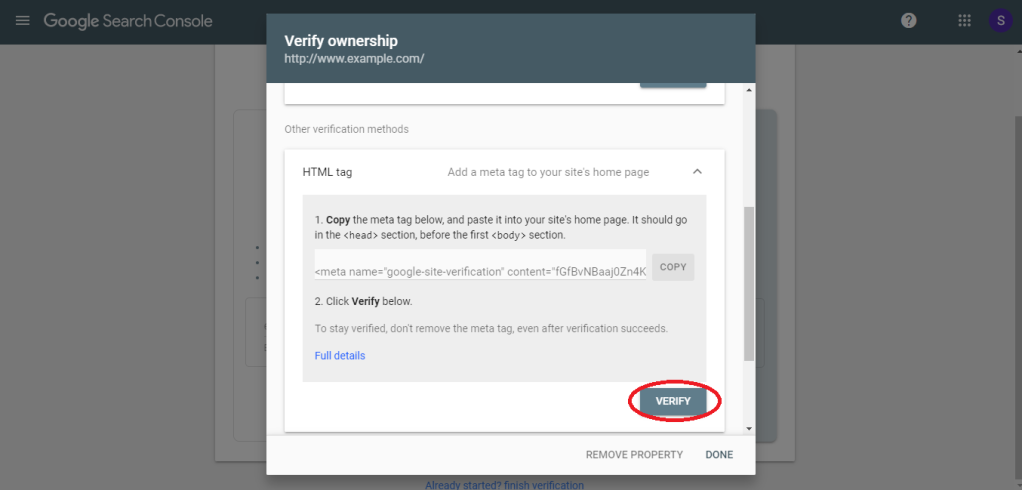
That’s it. In five simple steps, you can verify your site on the google search console. Remember that it can take a day or two to see your site’s data in the search console.
How Do I Integrate My Google Search Console To Google Analytics?
It’s simple to link your Google Search Console account with Google Analytics.
Go to your Google Analytics account
Click on Admin
In the property section (the middle one), click property settings
On the property, setting scroll down and click adjust search console
Next on the search console setting, click save (your site link will automatically appear if its already registered on the search console)
I hope this helps you better understand the different roles these Google products play in website development. As I explained with each tool and report, you should be concentrating on both of them to build a successful site.
If you still have any questions be sure to let me know in the comments!
Check out more of Shama’s work at BlogItUpLife.Com.
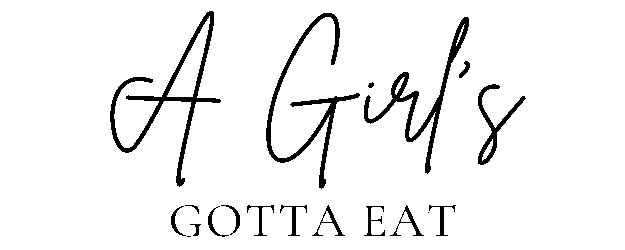



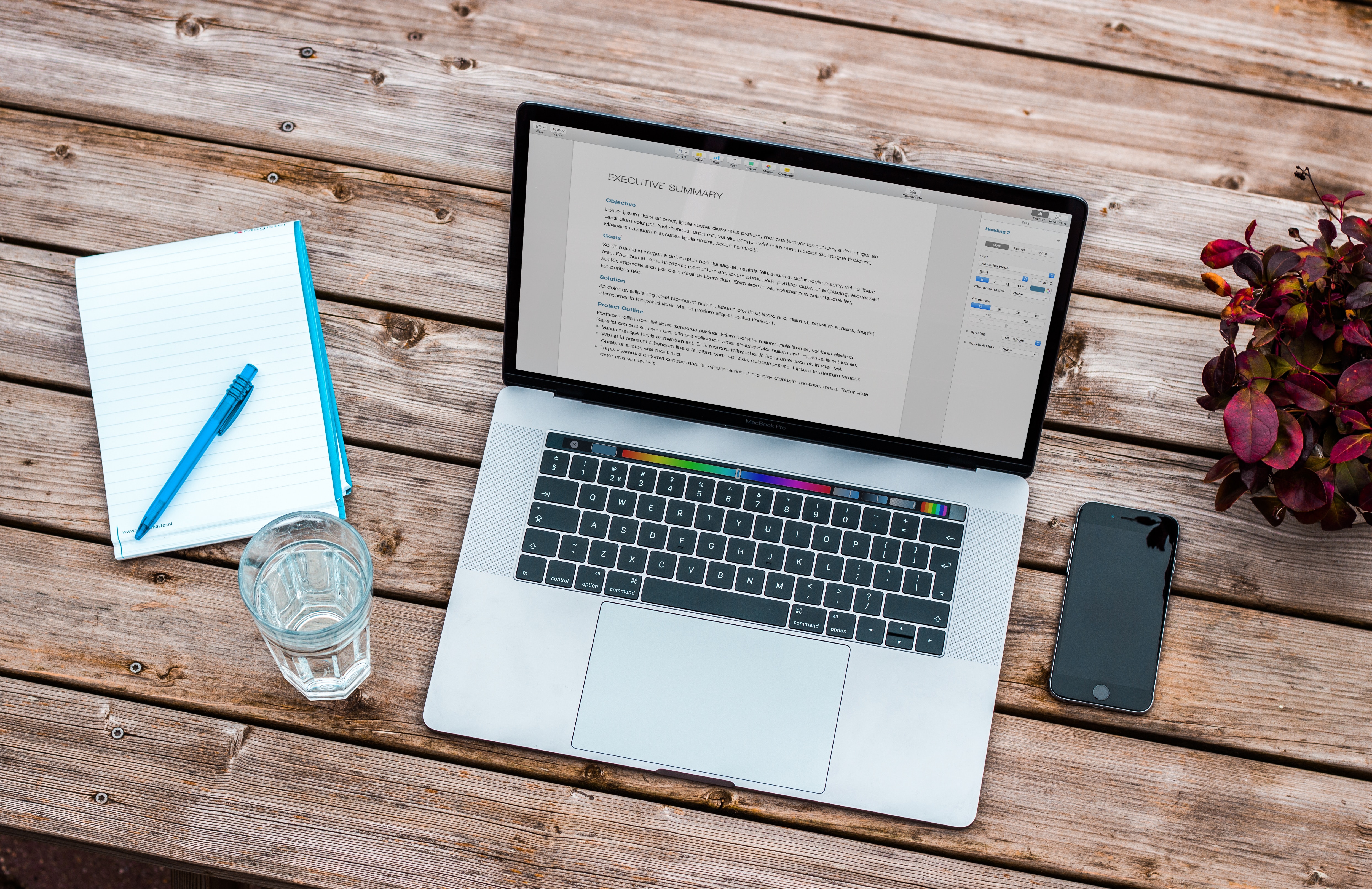

One Comment