SEO Basics: Getting Started With Search Engine Optimization

SEO is something that makes a lot of people’s eyes glaze over, but as a Professional Internet Person, it’s something I could talk about all day.
I love SEO for so many reasons: It’s the best free marketing tool you’re ever going to find, it helps you get to know your customers/readers on a super detailed level, and if you master SEO and do it right, it’s working for you every second of the day.
SEO is essential to selling anything on the internet, whether you’re selling your dirty socks on eBay or selling graphic design services on your own professional website. It doesn’t matter which end of the spectrum you fall on, you have to know SEO if you want to succeed online.
What is SEO?
SEO is short for Search Engine Optimization, a process that uses various techniques and strategies to help your website content rank high in search engine results.
Whenever you type something into Google’s search bar, it crawls through billions of website pages to produce results most relevant to what you’re searching. When you’re the owner of a website, you want people searching for what you’re selling to find you before they find your competition, which is where SEO comes into play. It’s like having a robot promoting your content all the time who doesn’t even have to be paid because she’s a robot. What business owner couldn’t use a free robot?
With a solid understanding of SEO best practices and your target customer, you can gradually raise your website’s search engine ranking position (SERP), which directly relates to more traffic. The higher your Google ranking, the more like it is that you’ll show up on the first page of results when people search your target keywords.
Your target keywords are the words you’re using to tell search engines who and what you are. The search engine is taking that information and putting it in the faces of people searching those keywords. Without SEO, you can have the most beautiful website in the world, but nothing is going to happen if you don’t know how to use it to speak to search engines.
This post is about the SEO basics you need to understand when you start a website. If you’re wondering how to come up with keywords and where to put them, part 2 will be packed with all the SEO writing tips I’ve accumulated over the last 12 years. If you have any questions about writing for SEO before it’s published (if you’re reading this, that means it’s not yet published), feel free to leave them in the comments here or email me at mandy@agirlsgottaeat.net and I’ll make sure it’s covered.
OK, let’s get started with the basics of SEO.
(This post contains some affiliate links, so if you make a purchase through any of them, I might get a few bucks out of it. A girl’s gotta eat.)
How to Optimize Your Website for Search Engines
Before you get into working on writing content, there are a few steps to take once you set up your blog that will help get you ranking well in search engines.
Get your own domain and hosting
This is a non-negotiable first step in having a website that ranks well. All of my websites are hosted through Bluehost, which automatically installs WordPress for you. This post will be most relevant if you are also using WordPress, but if you have a Squarespace or Wix site, the basic principles will still apply, even though they lack the SEO capabilities and overall functionality of WordPress. If you haven’t yet set up a website, check out my post on the top website and e-commerce platforms to help figure out what one is best for you.
Download Yoast SEO plugin
The Yoast SEO plugin for WordPress makes SEO an incredibly straightforward process. It allows you to add focus keywords you want to rank for and lets you edit every post’s meta title and description, which is what shows up when someone stumbles upon your site on Google or shares a post on social media.
Without Yoast, Google will automatically fill in the meta title and description, cutting off words and sentences that are longer than the character count. With Yoast, you can tailor them so your keywords are not cut off.
Yoast has both a free and paid version available. I use the paid version for all of my sites because it lets you add 5 focus keywords per post instead of one. Its SEO grading system has helped me weed out bad writing habits (run-on sentences, passive voice) so I like it for that reason as well. Read more about Yoast and its benefits here.
Get on Google
Google Webmaster allows you to see your website from Google’s perspective, so you can monitor its performance and presence in search results. If you already have a Google account, you can access Google Webmaster and Search Console. Log in with your Google account to claim your website, submit your sitemap, monitor how you’re doing in search and what keywords people are using to find you.
You’ll also want a Google Analytics account to track your visitor activity and growth.
Choose an Optimized, Responsive Theme
Google likes sites that are mobile-friendly and load quickly, so it’s important to make sure the theme you’re using is responsive (mobile-friendly). My theme is from Restored316 Designs. They sell feminine WordPress themes that can be easily customized to suit your branding and tastes. You will need the Genesis framework to run their themes, which can be purchased through StudioPress. I like Genesis because it’s light and smooth to run, and the framework makes it easy to click through and format your SEO settings while writing posts and formatting your pages. They even have a Genesis guide for absolute beginners that can probably explain all of this better than me.
SSL certificate
SSL certificates are basically an extra layer of security for your site. Don’t ask me to explain how they work, I just know it’s… important… and Google likes it… a lot.
The SSL certificate is what makes your site go from HTTP to HTTPS. It doesn’t have a direct impact on SEO, but Google has made it clear that they will give preferential treatment to sites that are secure.
You can install an SSL certificate through your hosting company (Bluehost provides a free SSL certificate). If you use the Chrome browser, you’ve probably come across the warning that a site is “not secure” even though you know and trust the website. The last thing you want is for this warning to pop up and deter visitors, so check with your hosting company and make sure you’ve got this installed.
Custom Permalinks
A permalink is the unique URL for each page and blog post on your website. Customizing your permalinks is the difference between a URL that looks like this:
agirlsgottaeat.net/p=301
Or this:
agirlsgottaeat.net/make-money-online-2019
This permalink has a direct impact on SEO and will help search engines better understand what content is on the page.
In WordPress, go to Settings > Permalinks and choose an option that allows you to customize your link. Another benefit to Yoast is that if you change a pages permalink, the plugin creates an automatic redirect so your readers won’t get a 401 error.
Organic backlinks
Google rewards websites that are linked to by other credible, well-ranking websites. These are called backlinks. If you own a wedding DJ company and you’re linked to from The Knot, that’s a big boost in credibility in the eyes of search engines.
How to get backlinks to your blog:
- Write high-quality content that other sites can’t help but reference because it’s better than anything else they’ve read. (Without this step, the next two will be futile, so please do this above anything else).
- Comment on other blogs (put effort into the comment. Don’t just say “cool!” and then bounce)
- Guest post on other blogs that have content similar to yours. This helps you reach a new audience and you can link back to your website in your post or author bio.
Internal links
By linking to your other content in your posts you’ll help Google better understand what your website is about and where to first send visitors. Internal links also give readers a reason to stick around, which tells Google your site is worth people’s time.
For example, If your post about how to get out of debt references your post about money-saving tips and you encourage people to go read it next, you’re making it easy for them to keep reading, which lowers your bounce rate.
Social media
Social proof is an important part of your overall web presence, not just SEO. If you’re overwhelmed at the idea of creating a Facebook, Instagram, Twitter, Snapchat, YouTube, LinkedIn, and Pinterest for your new website, pick one or two that you think your audience is most likely to hang out at and go from there.
I think it’s important to at least have a couple social media pages because it’s an easy and free way to increase your chances of people finding you, through search or otherwise. It’s a simple way to get your brand on platforms hosting millions of people who spend large chunks of their day glued to their phone toggling back and forth between the aforementioned sites.
Be Patient
The downside to SEO is that it takes time. There is no magic trick to outsmart Google without putting in the work and doing things right. Google sees some of the best and some of the spammiest websites that have ever graced the web, so you have to put in the work to prove you’re worth a good ranking. If your content is unique and informative and your website is responsive and high-quality, your ranking will increase organically.
Remember – Google is in the business of keeping people on Google, so it’s in their best interest to show people results that keep them coming back. (The fact that they run our phones probably helps too, but I digress). If your website is one of the best in your industry, they will be happy to show you off.
I hope this has helped you better understand how SEO works and how to take a proactive approach when setting up your website. Now that you’ve got the basics down, make sure you check out part 2 of my SEO basics series: SEO Writing Tips.
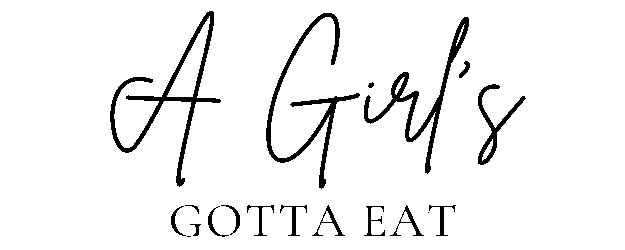






This is a really insightful post for newbies like myself. I’ve had my blog for close to one month and I hate how slow it takes to rank on Google and keywords are my enemy on yoast haha. But this post is great! And I like your FB too.
It is frustrating waiting for your pages to rank! I’m glad it was helpful for you 🙂 Feel free to reach out with any questions!
xo Mandy