The Best Tools and Templates for Selling Digital Products on Etsy (Without Starting From Scratch)
Since I’ve been writing about selling digital products on Etsy, I get a lot of emails from readers who fall into one of three categories:
- I have a job but want a side hustle that makes extra money
- I want to start a side hustle that will allow me to quit my job eventually
- I’m in a bind and I need money YESTERDAY, this is not a drill
I’ve been in all three of these situations (with #2 being the most common) so I understand how it feels to want to make extra money but have no idea where to start. In almost all cases, I recommend starting a digital product shop because that propelled me into the situation I’m in today.
This post will cover some of the best tools and resources you can use to start selling digital products/printables on Etsy in a weekend, without starting entirely from scratch. I know that a lot of people are initially intimidated because they open a blank page on Canva and think “OK, now what am I going to make?” so if you’re in that situation, this post should help give you some clarity and help you create your first product, which is often the most difficult part.
If you’re brand new to the world of printables and digital products, start with my post “how to make and sell printables on Etsy“.
(This post contains affiliate links)
Some of the most common digital products that are sold on Etsy include:
Printable wall art
Digital and printable planner pages
Coloring book pages
Invitations and announcements
Journal pages
If you need more ideas, check out my list of 20 types of digital products you can sell on Etsy.
When you’re ready to set up your shop, use my referral link and we’ll both get 40 free listings.
Where to Find Commercial Use Templates to Create Digital Products
Using a premade template is the best way to get over the hump of creating your first product. I make most of my digital products in Canva, but it’s important to know that you can’t use the templates provided by Canva to create products for sale – those are for personal use only, so you’ll have to spend a little money to purchase templates that allow commercial use. I recommend signing up for the free trial of Canva Pro, and then selecting some templates to purchase that you can edit into your own products.
Of course, I’ll first start with my own templates.
I’ve created template bundles for invitations and announcements and dictionary wall art which you can use to create dozens of party printables, wall art and poster designs, or print-on-demand products like t-shirts and mugs.
Fillable Printable Templates by Your Frugal Friend
Sasha is a successful printables seller who creates PLR (private label rights) templates for other aspiring sellers. You can check out her full selection of templates here, which can be modified to suit your ideas and sold on Etsy. Some of my favorites from her shop:
In Case of Emergency Binder Bundle
12 Canva Templates to Make Fillable
85 Hand and Footprint Art Template Pack (great for kid-focused shops)
Fillable PDF Creation Mini Course (her step-by-step guide if you need more help)
PLR TEMPLATES by Becky Beach
Becky is another successful blogger who sells templates you can use to create digital products. She also has a free challenge you can join to get your shop started in 8 days. Here are a few of my favorite products from Becky’s shop:
Free Monthly Undated Planner – a free and easy way to get started on your first planner.
Coloring Pack Bundles – perfect for creating your first set of coloring pages. Options include dog and cat illustrations, farm animals, dinosaurs, dragons, and superheroes.
Vintage Rose Wedding Planner – great if you want to get into the wedding niche
Stay Healthy At Home Journal – includes 45 journal prompts
Gold City Ventures E-Printables Course and Templates
If you’re ready to take your printables business seriously, this course is the gold standard (pun intended) of courses. Not only will you learn how to create dozens of printables in Canva and Illustrator, you’ll also receive 15 templates immediately and access to 5 new templates every month. If you’re not ready to join the course, they also have a free eBook with ideas for creating seasonal products throughout the year.
Planify Pro
Planify Pro is a new design software that allows you to create planner, notebook, and journal pages in minutes. The drag-and-drop tool includes over 3,000 starter templates and over 1,000 graphics, fonts, and stickers you can use to decorate the pages for any niche or style.
Creative Fabrica
Creative Fabrica is my favorite place to find commercial use fonts, graphics, and templates for my products. Everything I buy from here is uploaded into Canva and used to create unique products. Everything comes with a commercial license, so I don’t have to worry about infringing on anyone’s copyrighted work. Make sure to check out their rotating selection of freebies. If you use this site a lot, their annual subscription is well worth the price (I’ve had it for at least 3 years) and comes with the option to have their designers create your own custom ideas in the Craft Club. I’ve used it several times, and someone always comes through with the perfect graphic.
I hope these suggestions help you start your printables shop quickly and smoothly! Make sure to check out these other posts for more information that will help you grow your business:
What You Need to Know About Etsy SEO (you’ll definitely want to learn about SEO when listing your products)
How to Sell Planner Pages on Etsy
How to Sell Coloring Pages on Etsy
How to Avoid Violating Trademarks in Your Etsy Shop
How to Sell Your Designs on Physical Products Without Storing Any Inventory
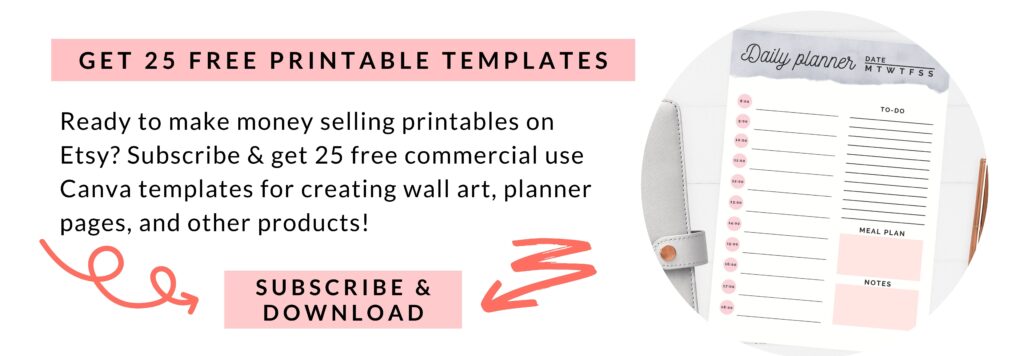
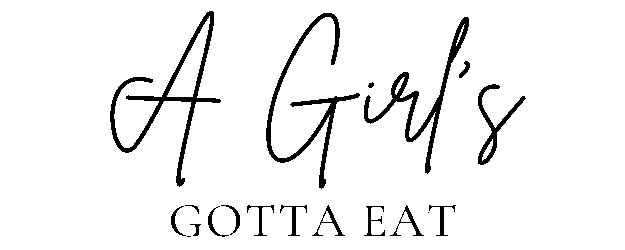


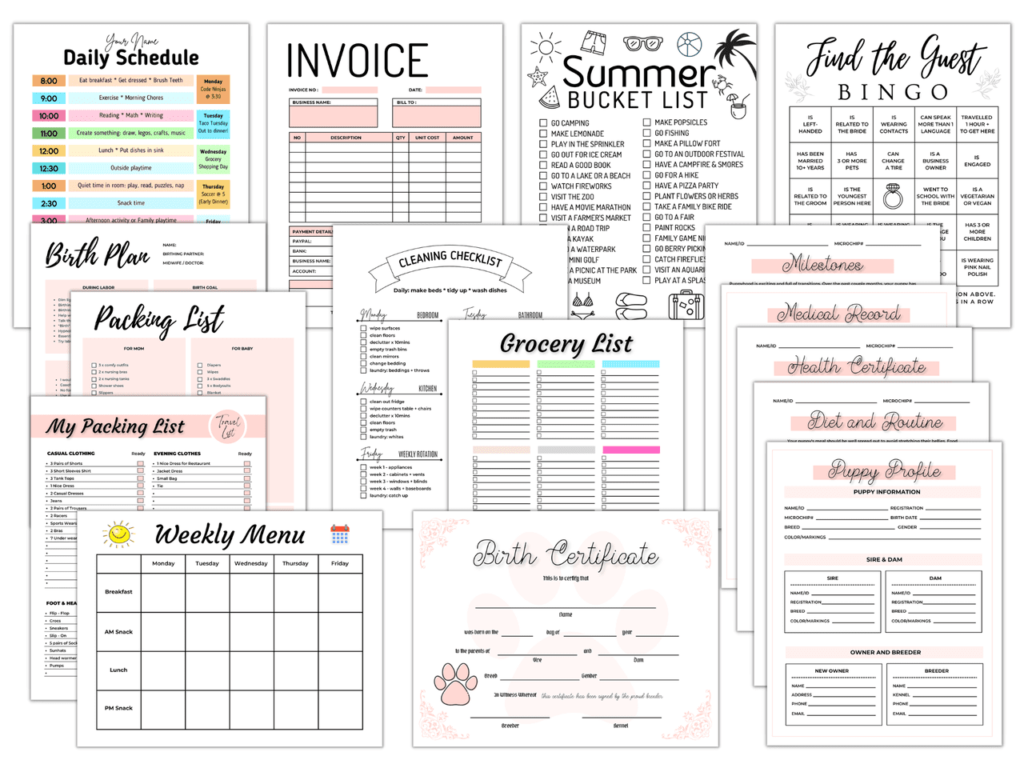


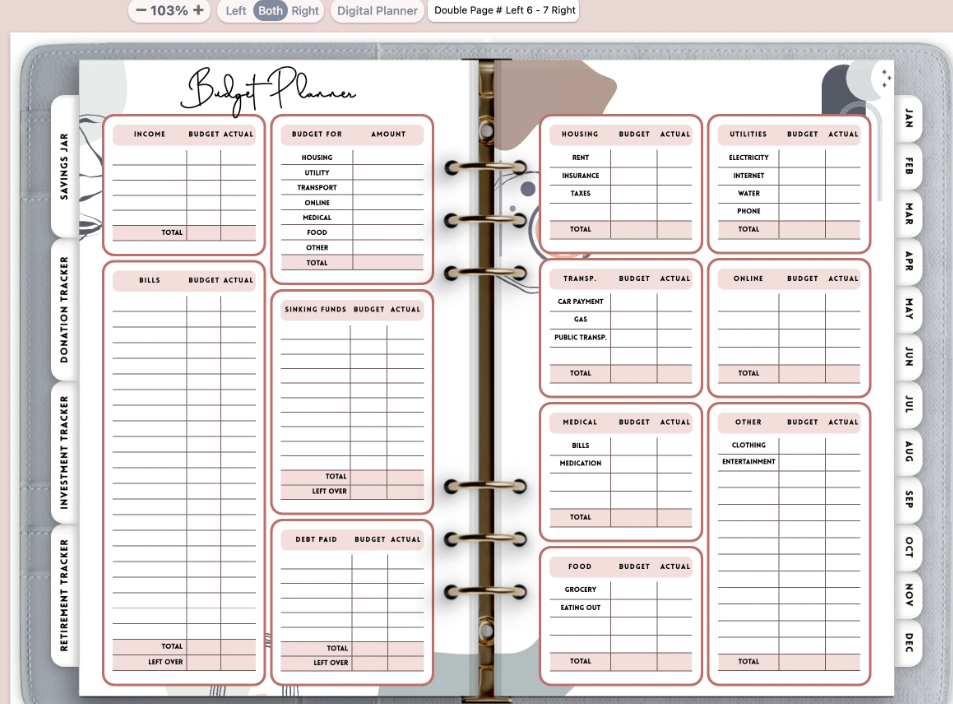



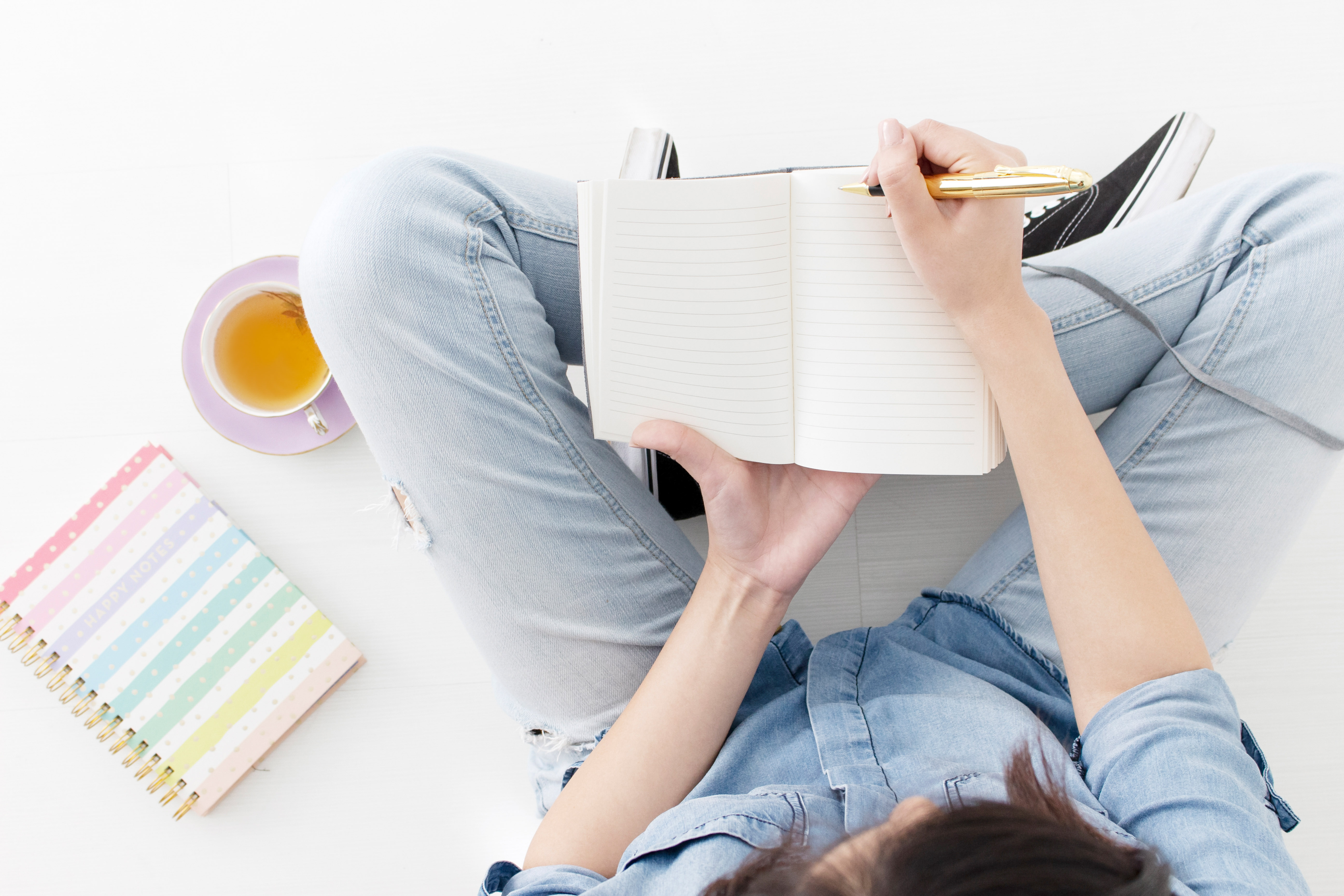

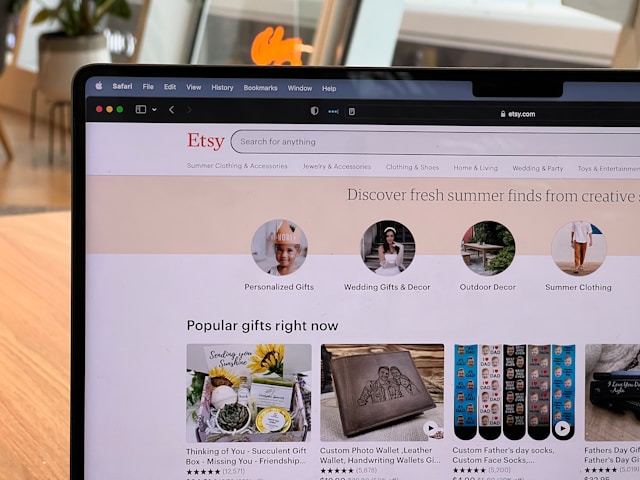
Thanks Mandy for taking the time out of your busy schedule to write such helpful blog posts.
All the best to you and your family in 2023.
I am adding digital downloads(png,svg’s) for tshirts ,tumblers etc.. I want to move away from inventory.. I would also love to add greeting cards and small-ish wall art. I have watched so many you tube tutorials my eyes are crossed and i am still no closer to to putting these items in my etsy shop (been open for 3 years ,9 sales). Have you ever ask for a recipe of some delicious dish, and the person leave out an ingredient? I feel like that is what happens on youtube. I feel like i am still missing a very important part..I just want to get the best designs ( sizes ,file types, dpi, resolution, quality when printed etc..) this is my struggle. I want my customers to know they are getting a quality product.I have been in retail for over 28 years ,both owning and working in the business.This is kicking my butt.Do you offer real help to actually get product to Etsy or maybe Facebook ,insta or pinterest? I can not afford expspensive classes ,do you have a Lite-Course ? LOL thank you .Your articles are wonderful.
Hi Paula, thanks for reading! I do have a simple eBook that goes over my exact step-by-step process which you can view here. If you would like to do a consultation or something more in-depth, I also do video calls where we can chat and go over your questions in more detail. You can email me directly at mandy@agirlsgottaeat.net. I totally get what you mean about videos leaving out an ingredient, many creators leave out the information they want to sell you in an expensive course.
I tried to ask a question on here last week,it felt important to me .then for days it said pending , now i don’t see it at all .are you not answering question any more.Just wondering thank you.
I just responded to your other comment – I hadn’t logged in for a few days due to the holidays. Email is always a faster way to reach me – mandy@agirlsgottaeat.net.