My Step-By-Step Workflow for Making, Organizing, & Selling Printables on Etsy

Last week I received an email from a reader who’s about to open a printable shop. They were curious about my workflow process for creating digital products and putting them up for sale, which I thought was a great question that could be turned into a blog post.
We’ve already gone over 20 different kinds of digital products you can make and sell, my tips on how to make and sell printables, and how to master SEO for Etsy success (an essential tool no matter what you’re selling). This post will cover every step I take to turn my digital product from an idea to a passive little cash cow.
(This post contains affiliate links)
Refer to Idea Lists
Some days, I’ll wake up and have something in mind that I want to make ASAP. Other days, I want to spend time making products but have no particular idea in mind. I have lists of ideas in Google Keep and Trello, so a quick glance at those is usually all I need to start creating a new product.
To give you an idea of how I keep my ideas and workflow somewhat manageable, here’s a screenshot of my Trello board for my main shop:
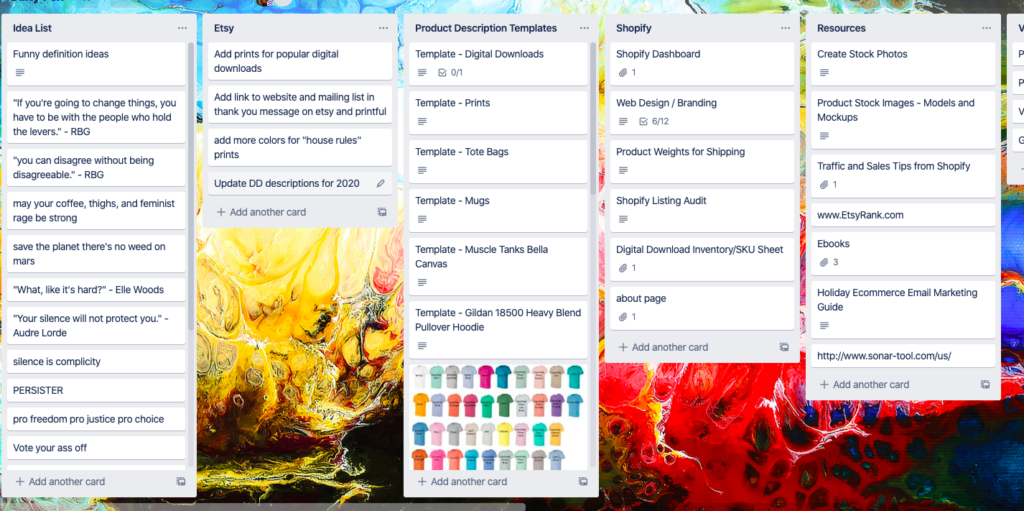
Create Design in Illustrator or Canva
Depending on the complexity of the design and what it is, I’ll create it in either Inkscape or Canva. I keep several templates in both programs that are used for products with a similar style to one another. You can buy a bundle of 25 commercial use Canva templates to help get your shop up and running faster here.
Name the Files
Before saving, I make sure to name my file something that is both easy for me to find in my computer and will be easy for the customer to find once it’s downloaded.
It can be helpful to keep an inventory spreadsheet of all your printables and their names so you don’t get them mixed up. I have a “digital download inventory sheet” in Google Drive that includes the file names, a description of the product, and a SKU so that I can easily find it if needed. My printable SKU numbers start at DD001 (DD stands for digital download). That number can also be included in the file name if it makes organization easier for you. For example, one of my Ruth Bader Ginsburg quote printables would be named something like “RBG Quote Printable DD001”. Easy for the client to identify and easy for me to keep organized.
Save Files
For each design I make, I save a JPG, PDF, and a PNG with a transparent background in case I want to put it on a product in Printful. I compress each group of files into a ZIP folder so they’re all together, and I add the name of the ZIP file to the inventory sheet so it can be easily found in the depths of my hard drive.
Create a Product Mockup
I make most of my mockups in either PicMonkey or PlaceIt depending on the type of product. PicMonkey has been my quick and dirty mockup maker for a while now, so I usually default to that when all I’m doing is overlaying an image in a frame. I like it because you can easily save all your mockups in the hub, then edit a copy and drop in your design.
Create Etsy Listing
Once you have your files and mockup made, it’s time to create your Etsy listing.
(Still need to open your shop? Use my referral link and we’ll both get $8 worth of listings for free.)
I have templates for all of my product descriptions in Trello. Make sure your description includes the size, type, and printing details of the files they’ll get, printing or display suggestions, extra emphasis that they’re not receiving a physical product, and any other relevant information. Make sure to read my post on Etsy SEO if you need help getting your listings ready to publish.
Add Listings to Sales and Coupons
I have a couple running coupon codes on Etsy that apply to everything in my shop. In order for these codes to apply to new items, I have to go into the sales and coupon page and manually select any new listings. This is important to remember if you have, for example, a welcome email coupon code that goes out whenever someone signs up for your email list. You’ll want to make sure all of your items are included.
Schedule Social Media Posts
Lastly, I schedule social media posts for my products. I’m admittedly lazy about social media. SEO is more my thing. Still, I try to keep up on it when I create something new in hopes of creating some sort of habit.
Most of my social media traffic comes from Pinterest, so I always schedule them to pin on a handful of boards via Tailwind.
I hope this helps make your process a bit easier as you add items to Etsy and try to stay organized. Feel free to share what your workflow is like in the comments or reach out with any questions!
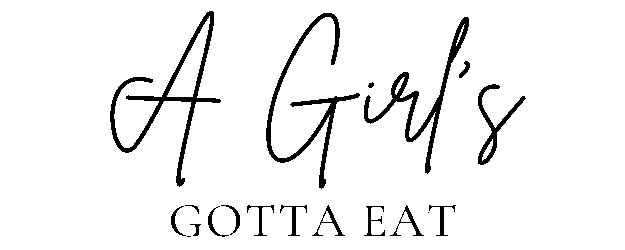


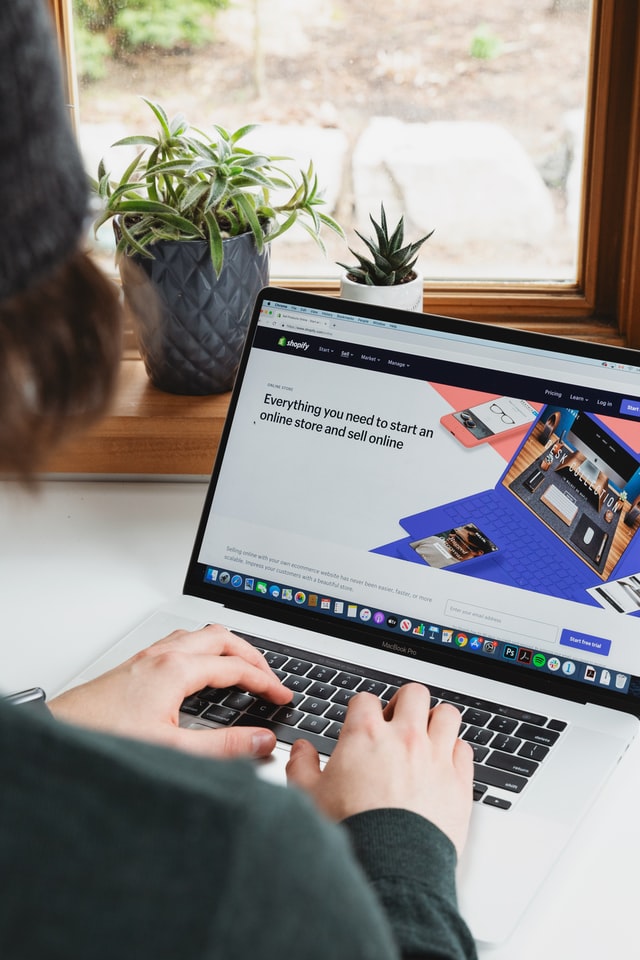



So I want to start selling my photography as wall art on Etsy, and I see all of these ppl offering different aspect ratios of the images. I know how to do this in PS, is there more to this than that? I just want to make sure I’m giving ppl the right file sizes. I guess the thing that trips me up is that creating different aspect ratios sometimes cuts off some parts of the image to accommodate. Am I over thinking it? lol
Hi! I used to sell photography on Etsy and know exactly what you mean. It’s ultimately up to you what you want to offer, but what I would do is offer just one JPG file in the largest file size – usually the size my camera uploaded to my computer. I would include the file size in the description and mention that certain sizes might crop different portions of the image, depending on their print provider, etc. Emphasize that they are purchasing the full original image and can crop/print it as many times and different ways as they want. You can also mention that you will do custom cropping if someone knows what size they want and would like you to do the cropping for them. Offering square images removes a lot of the ratio guesswork, so you could always try that for some images. Hope that helps!
This was a great read. I recently, out of no where, decided to start selling printables. I found that canva was not too difficult to use and then I ended up loving it. I must admit, I am a bit nervous to open up a shop. I’m afraid of rejection and it’s completely new to me.
But after reading this.. it gives me a bit more motivation! xoxo
No need to be nervous! If you already know how to make them, there’s no reason why you shouldn’t be selling them 🙂
Great article! My concern is making sure the files I supply will hold up to large print sizes. If I create (usually in photoshop) a file at 300 dpi should i make the dimensions equal to what I want the largest print size to be, ie 16×20? Hope that makes sense!🙃
Hi Karole! That sounds like it’s pretty much what I do – I do mine for up to 25×36″ printing but I think most people print 16×20 or smaller. 🙂
Hi Mandy! Thank you for your great article, I have one question about something ive seen on so many postings for art prints its the ratio? ex: rato 4:1 then under will have all the sizes listed in inches and cm then there will be another one, ex 3:1 same inches and cm listed, could you help me answer what the heck the ratio stuff means? lol thanks so much I plan on selling graphic prints in ranging sizes up to 36×24″….Thank you!!
It sounds like this is the aspect ratio of each file. So if it’s 4:5 aspect ratio then it’s for print sizes that can divide into those numbers such as 8×10 and 16×20. This is because printers will crop the file to the proper ratio if it’s not the right dimensions, which can crop off some of the design, so you can avoid that by providing files for the appropriate sizes. Canva has a lot of templates you can use that will already be in the correct file size for common prints. I only offer one print size in my shop (4:5 ratio) and let my buyers know that if they need a different size file I will resize it for them at no extra charge.
Hello! I have a concern. I’ve been digging into Canva’s Terms of Use, and I understand it to say I can use their graphics ONCE only. And, that I cannot sell that graphic multiple times (I create stickers and want to sell multiple books). Can you provide some help concerning the legality of using Canva for printables?
Hi! You’d have to reach out to Canva, I recommend using graphics sourced elsewhere (such as Creative Fabrica) for this reason.
I downloaded canvas this past year and began making templates from scratch as a way to work through my anxiety. I want to sell them on etsy and I’ve done quite a bit of research but I’m still nervous to open a shop. I was hoping I could show what I’ve made so far to someone who has been successful at it and give me some feedback. I know everyone says to go for it but I overthink/second guess everything and have a hard time putting my self out there, creatively, would that be something you could help me with?
I’m not doing shop reviews at the moment but you will feel much better and gain confidence once you just list your products and go for it!