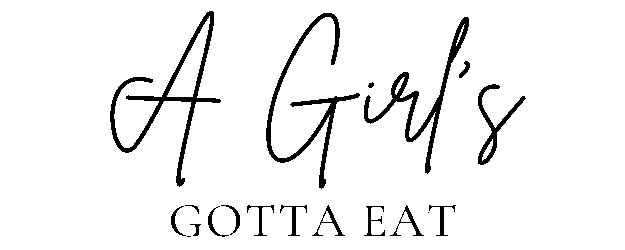How to Use ChatGPT and MidJourney for Your Etsy Shop
Over the last year, AI (artificial intelligence) programs such as ChatGPT and Midjourney have exploded in popularity. Whether we like it or not, these tools are only getting stronger and they’re not going anywhere, so you might as well learn how to use them to your advantage.
I have a lot of mixed feelings about it – on the one hand, I think it can be a handy tool to help with tedious tasks you’d rather outsource to save time. On the other hand, people are using Midjourney to create “art” that is not only infringing on other people’s copyright, but that looks mediocre and like it’s clearly made with a tool that doesn’t understand how human hands work. And unfortunately, Etsy is getting flooded with products you can tell were made with AI, which is diluting an already saturated marketplace and drowning out quality products people actually want to buy.
Despite the issues I have with using AI to create art, there are some ways I think it can be valuable for your business whether you’re a new or experienced Etsy seller. Before we get into it, here’s a quick synopsis of what these AI programs are and how they work:
What is ChatGPT?
ChatGPT stands for Chat Generated Pre-Trained Transformer. The program is a chatbot working with all written text on the internet, which you can type prompts and questions into for information you seek. You can prompt it with basic questions like “how do I open an LLC in Michigan?” to receive a step-by-step instructional response, or something more complex like “compose a song for a musical about birds trying to survive during the Roman Empire”. It’s even been used for complex tasks like debugging computer programs, so it’s pretty versatile.
I most recently used ChatGPT to write me a lullaby for my baby when he was fighting sleep and I didn’t want to get up to find a book to read. I also used it to develop some clever phrases for a fox-themed birthday invitation for my niece.
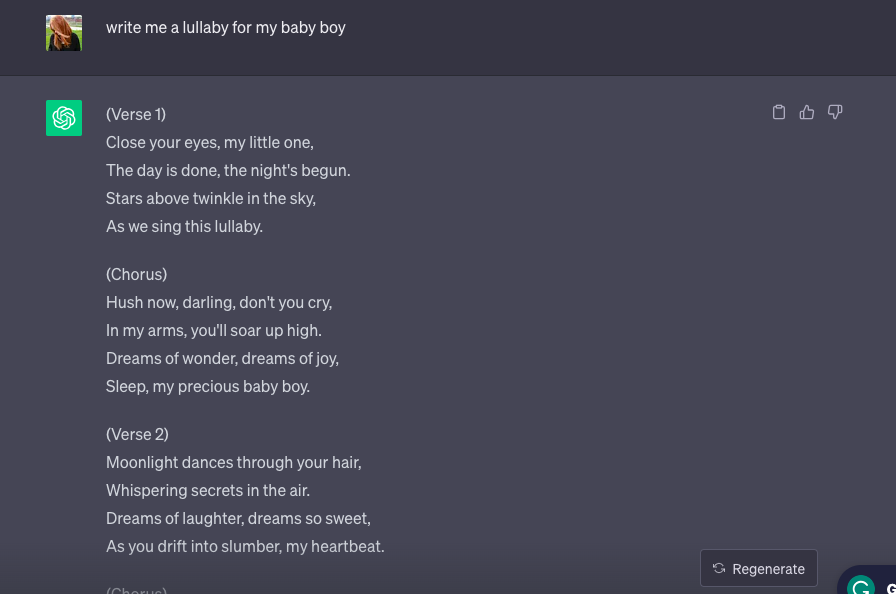
What is MidJourney?
MidJourney is another language-based AI program that creates images out of your prompts. Depending on how you prompt the program, the images it creates can vary from simple line art to some of the most gorgeous and hyper-realistic images you’ve ever seen.

There are several other AI programs, but those are the two most popular. Since this technology is growing rapidly, other companies are also trying to get in on it. Canva recently launched their AI image generator, although I don’t think it’s quite there yet for creating quality images. Creative Fabrica also has an AI image creator that you can use to create graphics and clip art if you can’t find what you’re looking for in their store. It’s a little better than what’s offered on Canva, but I still strongly prefer to buy from independent artists on Creative Fabrica with my annual subscription than to use AI to create graphics.
How to Use ChatGPT to Create Digital Products on Etsy
Now that you know what these products are, here are some ways you can use them to start or grow your Etsy shop.
Use ChatGPT to Create Catchy Definition Printables and Quotes
As you know from this blog post, I’m a big fan of creating unique, niche-based definitions and listing them as printable wall art, t-shirts, and mugs. I sometimes use the actual dictionary definition, but almost always follow it up with a funnier description that’s relatable to the chemistry teacher or project manager who would receive it as a gift.

Once I started toying with ChatGPT, I realized it was a helpful tool for creating the funnier definitions. However, I rarely use the definition as written by AI – I use it as a general starting point and change it up for brevity, clarity, and wit. The ideas are fun to read and provide some good inspiration that I wouldn’t have thought of otherwise.
You can do this with the free version of ChatGPT and the definition template included in my free Canva bundle when you sign up for my email list, which works with the free version of Canva. If you’d like even more templates, I have 6 for sale in my Dictionary bundle, including 40+ pre-written definitions. My friend Sasha also has a new product for creating printables with ChatGPT, which includes 50+ prompts and 5 Canva templates you can use to start making products right away.
Use ChatGPT to Create Printable Game Content
I found this course that uses ChatGPT to come up with ideas for printable games and it’s one of the best ideas I’ve seen so far. Sasha and Debbie (two top Etsy sellers) created this course to demonstrate how to create printable games for kids, holidays, and events while using ChatGPT as a content source. For example, if you want to sell party games for people’s 50th, 60th, 70th, etc. birthdays, AI can help you come up with trivia questions about the year they were born.
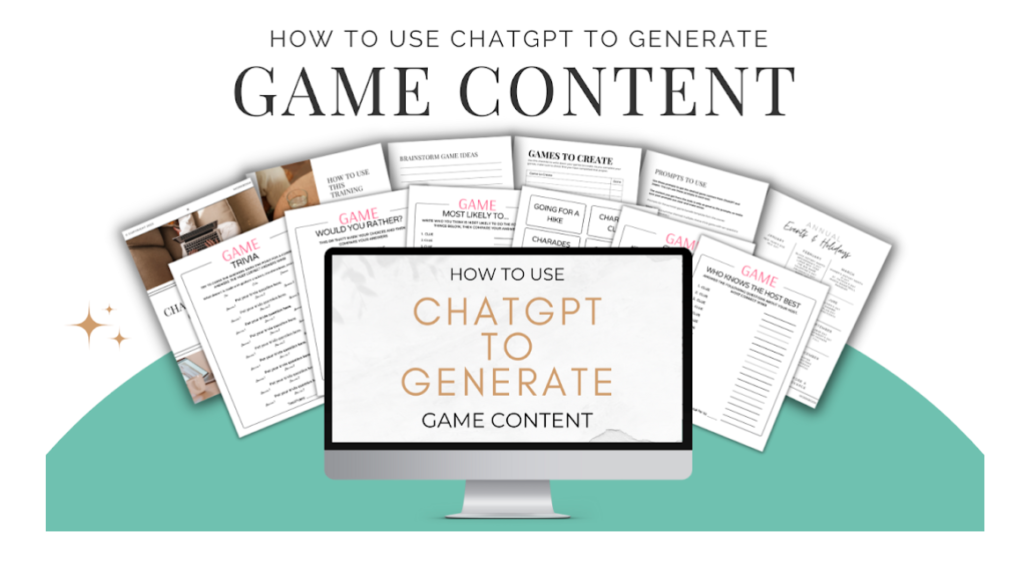
The course is also ideal for absolute beginner sellers because it has modules on how to use Canva and ChatGPT, plus it includes templates so you’re not starting from scratch. You can even do it with the free versions of both programs. Read more about the course here.
Use ChatGPT to Create Product Descriptions and Bios
A lot of sellers I talk to are surprised when they realize how much writing and content creation goes into running a shop. You have to write a title and description for everything you sell, a shop bio and tagline, a creator bio, and social media posts, just to name a few. If writing doesn’t come naturally to you or you’re struggling with staring at a blank page trying to decide how to describe something (even if that something is yourself), ChatGPT can help you get something on the page. Prompt it with details about your product, target customer, or brand style and use the generated content as a starting point.
How to Use Midjourney for Your Etsy Store
Contrary to what many other Etsy bloggers will say, I don’t recommend using AI to create the actual artwork for your products. The main reason is because of the many copyright issues you can run into since AI draws from already existing images on the internet. You also need a discerning eye to tell whether an image is high-quality and passable. I also think a lot of the detailed, ornate images people create with AI look weird on printed products, and I see so much of it on t-shirts right now. You might prompt it to create something that you think looks cool, but then you don’t realize that it has 3 hands, or that the circles of the planets you’re trying to get for a coloring page are shaped like pancakes poured by a 3-year-old. Even if your customer doesn’t notice these things right away, they might buy it and then regret it once they do realize it, so you’ll spend just as much time issuing refunds or responding to bad reviews. You’re better off sourcing commercial use graphics from somewhere like Creative Fabrica or PlaceIt, or hiring an artist to create something for you.
Use Midjourney to Make Product Mockups
Using Midjourney to make product mockups is a much better use of the program. Even my top recommended mockup website, PlaceIt, has been coming out with some AI-generated mockups.
When you do this part yourself, you can tailor it to exactly what you want through your prompt. A big issue many sellers run into is a lack of model diversity. Some of us want more than a thin white model to advertise our products, and if you can’t afford to hire someone and take the pictures yourself, you can do it this way. Here’s a mockup I created for a t-shirt using Midjourney:

I’ve also been using Midjourney to create mockups for printable products like wall art and planner pages. Here’s a picture frame mockup I created:

These AI programs are just a few of the many tools that can help you create digital and POD products to sell. For more business tools and inspiration, check out this list of everything I use to run my shops and blogs.
More resources and tutorials:
Open your Etsy shop and get your first 40 listings free
Commercial Use Templates for Creating Wall Art, Party Invitations, and Announcements
How to Make and Sell Printables on Etsy