Every Tool I Use to Run My Etsy Shop (as of January 2021)

This list includes every product, service, and tool I use to run the e-commerce side of my business as of January 2021. This involves selling digital products (mainly printable wall art) and print-on-demand goods such as apparel and mugs, which I sell on both Etsy and Shopify.
If you have questions about any of these products, please leave me a comment or email me and I’ll be happy to share more about my experience. Some of these are affiliate links so I might receive a commission if you choose to buy something (a girl’s gotta eat), but these are only products I personally use and would recommend to a friend.
Etsy Plus
My main store that makes up my largest source of income is on Etsy, where I currently have ~350 digital and print-on-demand products for sale. There is no monthly fee to sell on Etsy, but in 2018 they launched a program called Etsy Plus, the site’s first subscription service. Etsy Plus costs $10 per month for access to advanced tools, customization options, and shop credits. Here’s what Etsy Plus includes:
15 listing credits per month
$5 promoted listing credits per month
Access to discounted website domains
Advanced shop customization options
Access to discounts and perks like cheap shipping boxes and business cards
I’ve been using Etsy Plus since they rolled it out over the summer and plan to keep using it for the foreseeable future. After the listing and advertising credits, it only costs $2.50 per month which is a steal if you know you’ll use up the credits, which I do every month no problem. It also gives me more shop banner customization options, which is nice for quickly changing up the look of my shop and putting new items on display. Sign up for Etsy Plus here.
Shopify
I also have a Shopify store as a backup in case something happens on Etsy, plus it’s good to have multiple places where my products are sold. Read my full review on Etsy vs. Shopify here.
Erank.com
ERank is a free SEO tool that helps you find relevant, high-converting, and engaging keywords for your listing titles, tags, and descriptions. You can sync your shop to the site and it will individually audit your listings so you can see which items are converting well and which could use some keyword updates. I use the free version but there is a paid upgrade available which comes with extra benefits like competition analysis.
If you’re struggling with your Etsy keywords, check out my post on everything you need to know about Etsy SEO.
Canva
Canva is a simpler design program than something like Adobe Illustrator, but still gives you the ability to make beautiful graphics for your products, website, and social media. I upload all my own commercial-use graphics and fonts that I’ve either made myself or purchased from a site like Creative Fabrica. Canva has their own clip art and graphics you can also use, but only their free elements are allowed for commercial use. If it’s something you’re required to pay for, be sure to check the terms of use for where it came from (click on the three dots when you hover over a graphic to check its licensing terms).
I consider Canva a tool that every blogger and Etsy shop owner needs for easy high-quality graphics and promotional materials. Sign up for Canva here.
PicMonkey
PicMonkey is a design website similar to Canva but with more features related to editing photography, so if you want to edit product photos before listing them or turning them into custom graphics, this is the spot to do it.
I use PicMonkey for quick photo editing, to overlay my digital downloads onto framed mockups, to add seasonal touches to product photos, and for simple text overlays on social media graphics. There is so much more you can do with it than just those things, so definitely check it out. The free version is great but you’ll notice some features and filters can only be unlocked with a paid account, which starts at $5.99 per month. Sign up for PicMonkey here.
Inkscape
This is a free design tool with more advanced features similar to those in Adobe Illustrator, but without the price tag. I use the free version.
Printful
This is my main print-on-demand supplier for posters, t-shirts, and mugs. Once I had been selling printable wall art for a while and knew which designs were my best sellers, I used Printful to expand my shop and add products like apparel and home decor.
Here’s my full post on how print-on-demand works and how you can use it to start your own business.
Printed Mint
This is another print-on-demand company. I use Printed Mint as a backup supplier and for some products that Printful doesn’t offer, such as cosmetic bags and gold foil printing.
Sticker Mule
I print all my stickers that I sell through Sticker Mule, they have the best quality of any sticker printers I’ve tried. These are currently the only products I sell that I ship myself. Sign up with my referral link for a $10 Sticker Mule credit.
Related post: How to start an Etsy sticker business
PlaceIt
You could start a whole apparel line just by using PlaceIt mockups and customizable designs. Their library contains the “largest collection of mockups on the internet” and they’re always adding new stuff to accommodate more styles and demographics. You’re also allowed to use their designs for commercial use projects, so it’s worth browsing around to see if there’s anything in your niche or aesthetic. For $14.95 a month it’s one of the most valuable tools for taking your shop to the next level. Sign up for PlaceIt here.
Related Post: Where to find the best mockups for your digital products
Mailchimp
I prefer Mailerlite as an email marketing service, but I’m still using Mailchimp to collect emails from my Etsy customers. Here’s how to set up an email list for your Etsy shop and start promoting your products via email marketing.
Tailwind
I use Tailwind to schedule all my Pinterest posts. It’s also an Instagram scheduler, and last year they added a design feature so you can design pins right in the app and schedule them to your boards.
Related post: Check out my full Pinterest and Tailwind guide here.
Trello
Trello is a visual collaboration tool that uses lists, cards, and boards to help you organize your projects and maintain a workflow. I have a board for my Etsy shop to organize new product ideas, product description templates, lists of keywords and tags, mockups and images, important to-dos and deadlines, advertising campaign ideas, and links to tools I access regularly. My Trello boards are basically like looking inside the brain of each of my projects. I can’t even put into words how much it helps keep me organized and productive. If you are a visual learner who struggles with keeping your thoughts organized, this is a great and simple way to do it. They also have an app so you can easily add notes, images, or documents from your phone as well.
Trello is free but Trello Gold costs $5 per month and comes with additional storage and customization features. Sign up for Trello here.
Creative Fabrica
I have a subscription to this site so I can download commercial use fonts anytime I want to try something new. They also have tons of commercial use graphics and a POD-friendly section you can use for your own designs.
Merch Informer
This is a new tool I discovered last year that’s super helpful for SEO, coming up with design ideas, keyword and competition analysis, and lots of other stuff beneficial to POD sellers. I highly recommend giving it a try if you want to level up your print-on-demand empire. Sign up for Merch Informer here and make. sure to use the code AGIRLSGOTTAEAT for 20% off.
Quickbooks Self-Employed
All of my business finances are handled through Quickbooks Self-Employed. I have my bank account linked to it, so every deposit I receive and every payment I make is logged through QuickBooks, which generates all the data my accountant needs for tax time. Sign up with my referral link for a discount on your first 3 months.
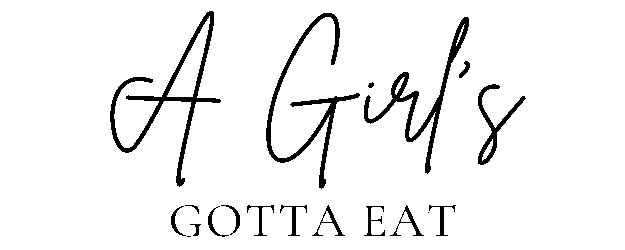





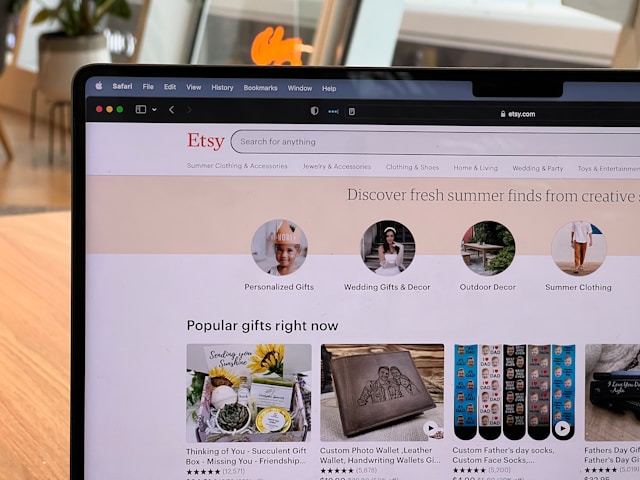

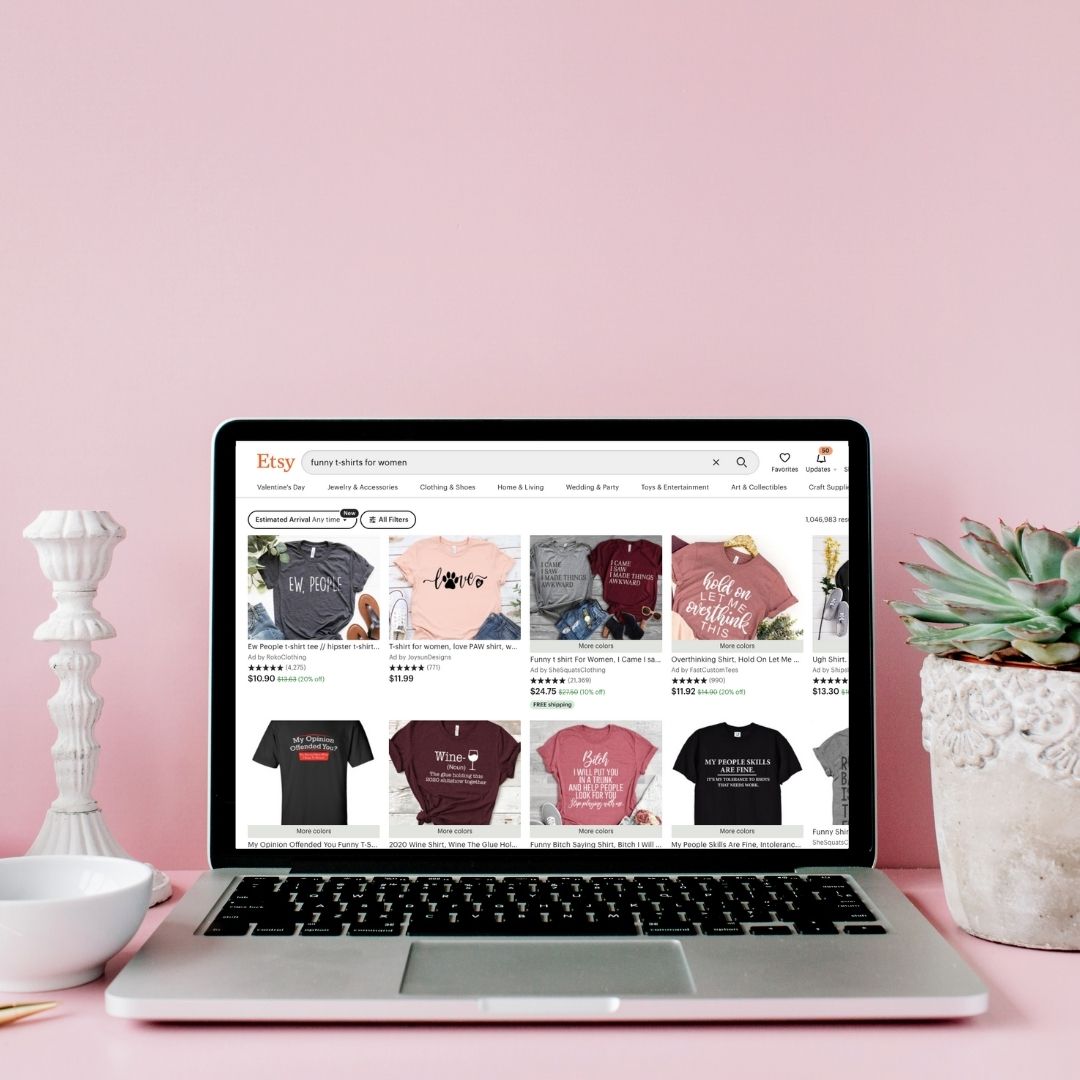
Thank you for such honest and thorough info!
I have read that for anyone to take you and your business seriously you need your own website. Did you create your own website before you started on Etsy?
I would say that’s mostly bullshit, but it ultimately depends on what you’re doing. If you’re selling products that qualify to be sold on Etsy, it is SO much easier to drive traffic in the beginning through a marketplace like Etsy, which has a built-in audience of shoppers, than it is to drive traffic to your own website. I go over some of this in my Etsy vs Shopify comparison post, but my recommendation is to always start on Etsy if you don’t already have an audience to sell to, then when you’re making consistent sales on there and know it’s something you want to stick with, you can start your own standalone website/storefront via Shopify or WooCommerce. I hope this helps! 🙂
hello is it possible to mix both digital planners and print on demand items such as t-shirts and cups in one Etsy store?
Yes, absolutely!
It seems like the best tools to get the job done require money. When first starting out, it’s hard to justify the costs to oneself… Are the advantages to the paid versions enough to merit getting them quickly or would it be okay to ease into things a bit?
You can definitely ease into things, that’s what I did. When I first started selling printables all I paid for was Canva Pro and I think Tailwind (which I was already using for blogging). Once my shops were making enough money to have an actual impact on my life and I’d been doing it a while, I would try a new tool or justify paying for the upgrade to see if it was beneficial for me. You certainly don’t need all of these in order to have a successful shop!