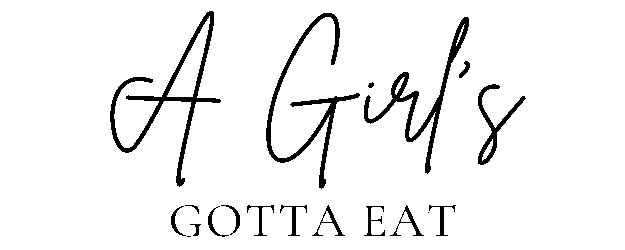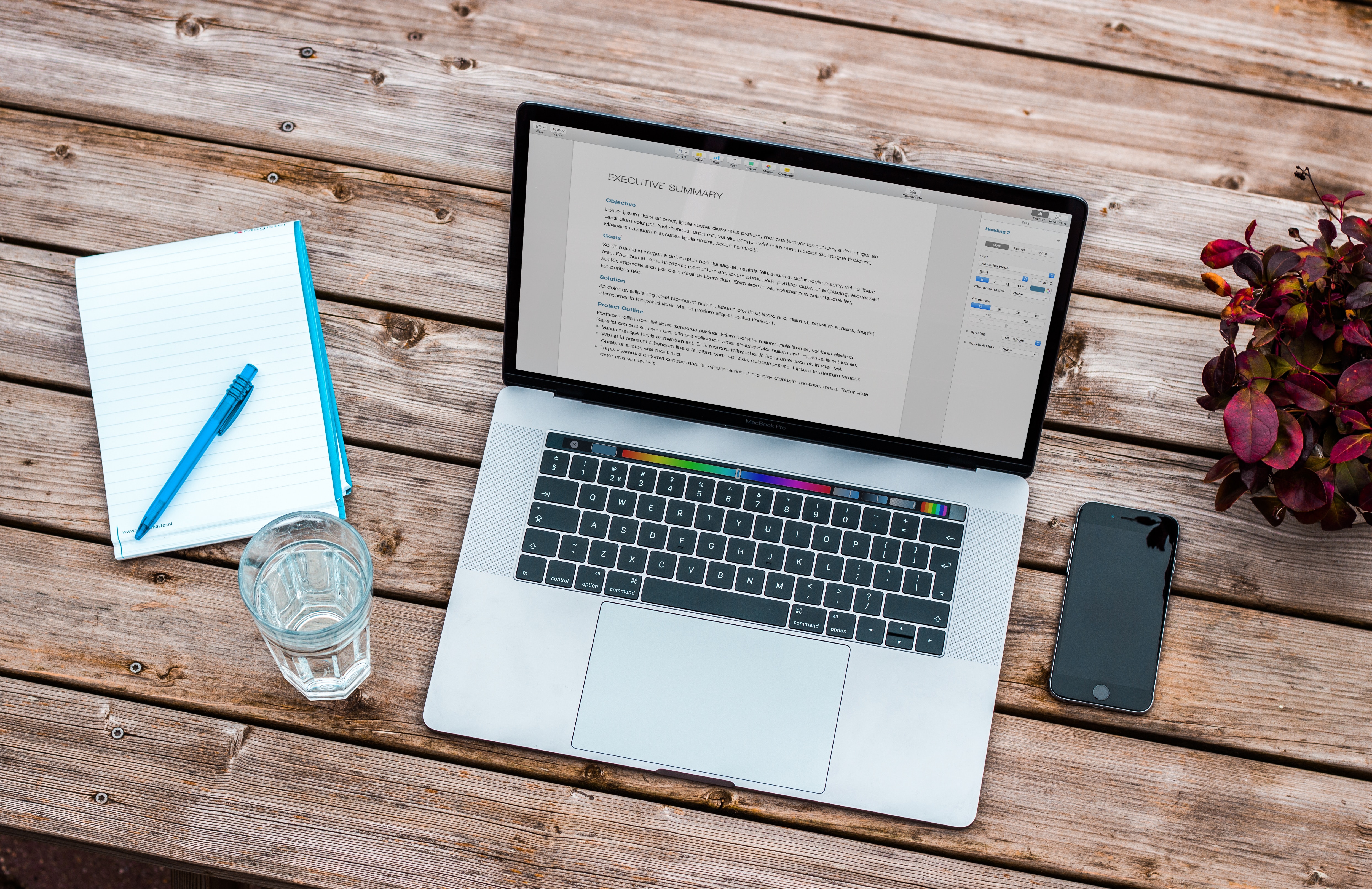Every Tool I Use to Run My Blogging Business (as of February 2021)

This list includes everything I use to run the content creation side of my business. It involves managing this blog, Jane Dope, and the occasional freelance writing or consulting project I do with clients.
Some of these are affiliate links, but these are only items I use and would recommend to a friend. Each title is clickable and will take you directly to the website or app.
My Top Tools for Blogging & Content Creation
WordPress
The best content creation platform for publishing on your own self-hosted website. Both of my sites are self-hosted WordPress blogs. My favorite free resource for learning all things WordPress is the blog WPBeginner.Com.
Bluehost
Bluehost is my preferred hosting provider for all my websites and domain name purchases. People have very strong opinions on hosting. I do not. My opinion is that I’ve been using them since 2009 with only one or two minor issues that were quickly resolved and I have no reason to change it. Here’s my post on how to set up a WordPress site with Bluehost, including some of my recommended plugins and other features.
Google Adsense
This is what I’m currently using for banner ads on this website. My goal is to get enough traffic in 2021 to upgrade to a better ad platform (or scrap ads entirely), but for now, the ad money helps me publish more free content. I also use the Advanced Ads WordPress plugin to manage and optimize ad placement.
Mantis Ads
This is the ad network I use for Jane Dope, since traditional ad networks do not want to affiliate with cannabis-adjacent companies.
Restored316 Designs
I’m currently using the Captivating theme for both of my sites. They have a nice variety of feminine WordPress themes plus video tutorials to help you affordably design your own site.
Trello
I use Trello to keep track of client work, store lists of blog posts that I’m in the middle of writing, take notes for future posts and rearrange them into some sort of schedule, and for keeping track of anything else blog-related that needs to get out of my brain and into an organized folder before I forget about it. It’s also handy for keeping a list of all my affiliate links for easy access when I need them in a post.
Google Docs & Google Keep
Aside from Trello, these make up the other sections of my brain. Keep is my main note-taking app on my phone that I can also access on my laptop, so I often use this to take notes no matter where I am, then move them into Trello to start an outline and add it to my board of post ideas.
Google Docs/Drive is where I write and edit my blog posts and get them ready for publishing (once I start writing a post, I link the Google Doc to the corresponding Trello card so I can quickly access all my notes and drafts, and move it around on my Trello boards as needed).
This might all sound redundant, but you’ll find that writing/blogging is really just storing little sentences all across various apps and devices until it turns into something publishable.
Google Analytics
The best tool for monitoring and understanding your website traffic.
Grammarly
This is like having a little editor in your computer that’s like “maybe you wanna fix up those commas there, buddy.” Grammarly is a writing assistant that syncs with apps like Google Drive to suggest changes and improvements to your writing as you go. If you think you could never start a blog because you’re a bad writer, this will make your life so much easier.
Wordable
This is another tool I discovered last year. Wordable automatically uploads your Google Docs into WordPress and simplifies the formatting and publishing process.
Unsplash
This is a free stock photo app where I get most of the stock photos you’ll see throughout the posts on this site.
This post has a list of more free stock photo sites plus 60+ other free business tools.
Canva
I use Canva to create a lot of my print-on-demand designs and digital products, but I also use it to create Pinterest and Instagram graphics for my blog posts, plus literally any other type of graphic design needs that arise.
Various Affiliate Networks
Aside from ads, I also make money through several different affiliate partnerships. You can read my beginner’s guide to affiliate marketing and my recommended affiliate networks here.
Teachable
This is where I host my print-on-demand course, the paid product I sell on this site (update Nov. 2021: I now sell this course in eBook form).
Quickbooks Self-Employed
I use this for all my business accounting. It syncs to all my accounts and generates a profit and loss sheet for my accountant every year. I also use it to send invoices to clients when the need arises.
HelloSign
I use the free version of this to electronically sign contracts and fill out tax forms.
750 Words
This website helps get you in the habit of writing every day. Practice is essential.