How to Create Dictionary-Style Printable Wall Art and Sell It on Etsy
If you were to ask me what you should do right now to make money online (with a bonus of learning marketable skills), I’d tell you to make something digital and sell it on Etsy. This is a topic I’ve covered quite a bit on this blog, but so far I’ve focused more on how to get started and run your business rather than how to actually make a product. In this post, I’m going to walk you through how to create an actual digital product (printable wall art) that’s perfect for beginners. If you’re stuck in the “I’m ready to start but have no idea what to make” phase, this will help you move past that in less than an hour’s worth of work.
(This post contains affiliate links)
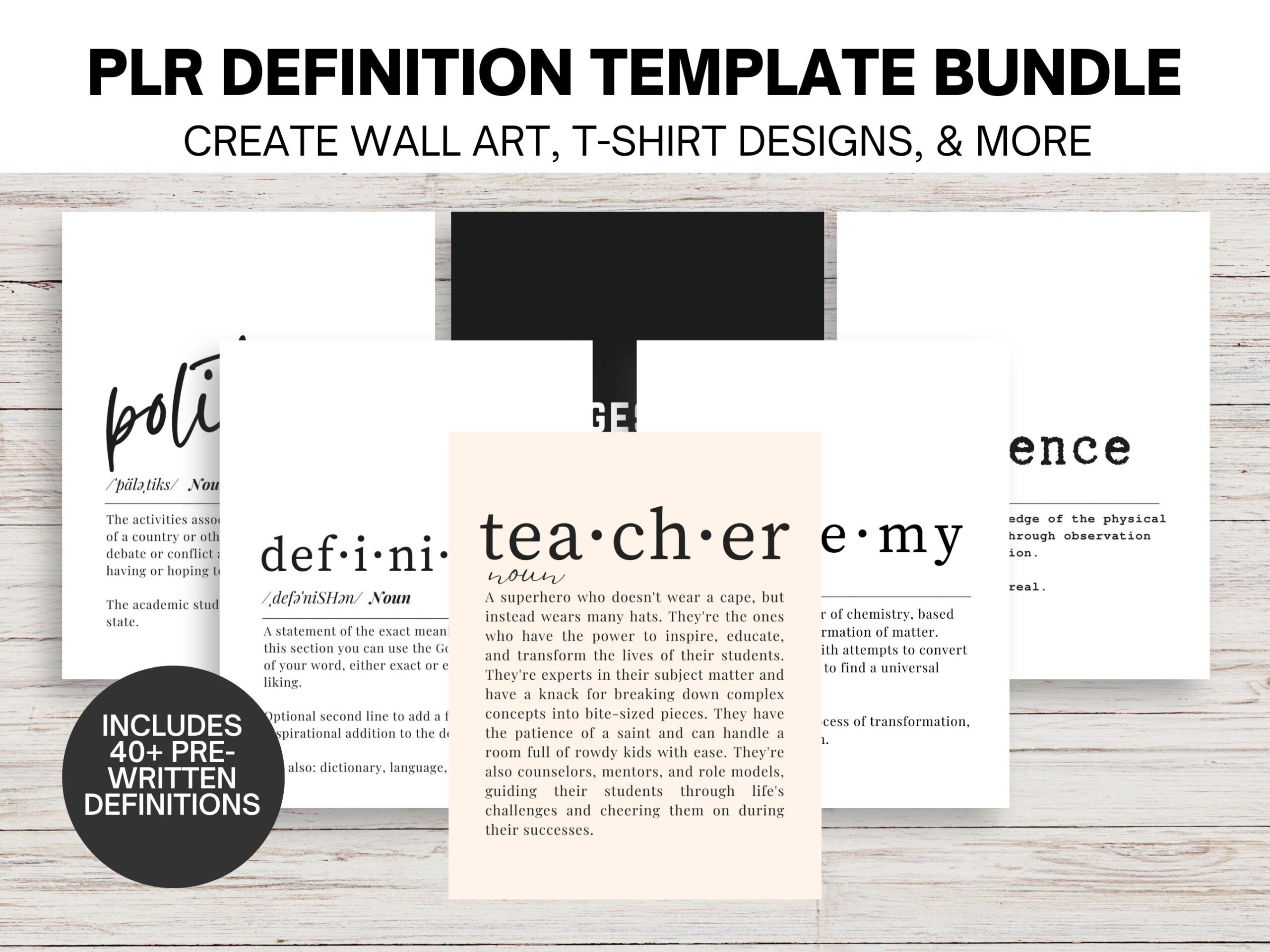
What are Digital Products?
Digital products are items that are delivered to the customer electronically rather than physical products mailed through the postal service – they can be printable wall art files, planner pages, ebooks, design cutting files, or meal and fitness trackers, just to name a few.
My Etsy shops include both digital and physical items, and the digital sales are always my favorite because I don’t have to do anything when a sale is made – the work has already been done (sometimes as far back as TEN YEARS AGO if they buy a photography printable), so all I have to do is wait for the money to hit my bank account.
All my digital products are wall art designs. People love them because they can spend $5-10 on a file once, then print it hundreds of times in any size they want, either for themselves or as gifts for others.
Aside from selling well, wall art is also the perfect digital product for beginners, so today I’m going to walk you through how to create a popular printable wall art style that looks like a dictionary page. Whether you’re an experienced Etsy seller looking to grow your shop or you’re brand new to all of this and can barely turn on a computer, I promise this is something you can learn how to do that has the potential to make you money for years to come.
Here’s an example of a dictionary printable in my shop:

Why sell definition printables?
The reason I’m showing you how to make these is that you can make this product work for literally any industry or niche. Do you want to sell food-themed art? Great! Make some definitions for food terms like “hangry” or “coffee” or “brunch.” Thinking about opening a wedding shop? You can make some funny definitions for “bride”, “groom”, and “marriage.” Someone might use them as wedding/shower decor, someone else might use them to make cards, someone else might just use them for Instagram promo graphics.
You might be thinking everything you’d want to make has already been done, but the secret to beating that is to write your own definitions. There might be a dozen other people who have a definition print in their shop for the word “camping,” but if yours is funnier and more original than all the people who use the exact same phrasing, yours is more likely to stand out and people are more likely to feel something when they read it. The writing and coming up with original definitions and phrases is the secret to selling these, even if you’re in a saturated niche.
Popular topics to consider for your definitions:
You can make these for any word that exists in the actual dictionary. Hell, you can make up words and create definitions for those, there are no rules. Procrastibaking isn’t a word, but it’s something I do (often).
Here are some good places to start if you’re trying to come up with ideas:
Relationships – mom/dad, husband/wife, brother/sister, coworker, friend, BFF… what relationships are most relevant to your niche and the people who buy from your shop?
Careers – Every industry has inside lingo, inside jokes, and terminology that would work great in a fun, relatable definition. Think of what your coworker might laugh about every time they see it hanging in their office.
Hobbies / Interests / Passions – You can make a definition for literally any activity that humans like to do. Marathon runners. Sommeliers. Yoga teachers. Basket weavers. Think of your own hobbies and interests that you’re knowledgeable about and what kinds of relatable phrases you could draw from it.
Coming up with funny/unique definitions
To create your print, you’re not simply going to Webster’s dictionary and copying exactly what it says (although that is a good first step). Instead, you’re going to come up with some of your own ideas based on what you know about the topic of your product.
Here’s how I like to structure my dictionary prints:
First line: word that’s being defined
Second line: Pronunciation in brackets as well as the word type (noun, verb, etc).
Thin line separator
Definition 1: Actual definition that comes from the dictionary, either verbatim or changed for style/formatting purposes (I prefer to change it up a bit, some customers have preferred the verbatim definition)
Definition 2: A funny, meaningful, or niche-specific definition (AKA something you’d never actually find in the dictionary)
Optional: You can add a third definition if you want, or a “see also” line that has other similar words or phrases that could replace the initial definition.
Here’s an example of a custom definition I made for someone just yesterday so you can see what I mean:
Interior Decorator
noun /inˈtirēər dekəˌrādər/
——————————————
A professional who styles the inside of homes and buildings using furniture, textiles, paint, and accessories.Destroyer of Live, Laugh, Love wall hangings (alternative, more sentimental option: ‘a professional skilled in the art of making a house a home” or something to that effect)
See also: style wizard, miracle worker, magician.
Here’s how it looks as a printable (this customer requested a script font, which I love for these prints):

So all I did was Google the definition for interior decorator, then used the multiple definitions that came up to create something of my own. Adding descriptives like textiles, paint, and furniture help add visuals to what’s otherwise a basic description of something while still appearing as it would sound in a textbook. I came up with the second line because I figure no interior decorator has ever said “yes Brenda, that Live Laugh Love wood sign will look great above your mantle.” (Turns out I’m right because the person thought it was perfect).
The second and third lines are ultimately the tie-in to why someone would hang this on their wall or give it as a gift to their interior decorator – it conveys the message that they’re fucking great at what they do and that their work is like magic for their clients. My biggest resource for this part is Power Thesaurus – this is your best friend when looking for unique words to describe something.
There’s really no limit to what you can do or how weird and specific you can get. This is why it helps to start with topics you’re knowledgeable about; that makes it easier to write definitions that people can relate to.
If you’re worried about your spelling, grammar, or sentence structure (as you should be – you’re a writer now) I highly recommend the Grammarly app. There is a free and a paid version which you can install as a browser extension and it will correct your grammar and offer suggestions as you type. I’ve been a professional writer for years and this grammar robot has probably saved my business.
How to make definition printables
The writing is the hard part – the rest is just compiling fonts in a way that looks like a dictionary layout. I use Canva to design all my dictionary-style printables (you can get my exact template to use with your own designs in my PLR Dictionary Design Bundle). You can easily create these with a free Canva account, but the paid version ($12.95 per month) gives you access to more fonts and design features. You can also find hundreds of commercial use graphics and fonts on Creative Fabrica to upload to your Canva account.
If you don’t want to pay for Canva, you could probably make dictionary printables in Google Docs or Microsoft Word – the deliverable files are just JPGs and/or PDFs, so you can make these printables in any program with that ability.
Font Suggestions for Dictionary Prints
Fonts are the biggest design tool you’ll need when making definitions. These are the fonts I use most often (all are available with a Canva subscription):
Source Serif Pro – perfect standard type for a traditional dictionary-style title
Playfair Display – ideal for the definition text (can also work for the title, it’s all up to you)
Special Elite – fun typewriter font that works well for certain professions and hobbies
Abril Fatface – great as a chunky bold title
Script Fonts – I’ve found that some dictionary quotes look great with the main word in script font.
Adding Backgrounds to Your Definitions
I sell plenty of dictionary printables with only a plain white background, but I also like to make some with a different color or slightly textured background.
You can even add photography or stock photos to your prints, like this Journey print I made as a custom order (I downloaded the photo from Unsplash, my favorite free stock photo site):

You don’t have to make a ton of versions of each definition right away, you can do simple white backgrounds and see how they do before adding others. Remember that Etsy is a volume game and the more listings you have, the more you’ll be seen, so if you have one definition that’s selling like crazy, make more versions in different colors and styles and add those as new listings.
Ready to open your Etsy shop? Use my referral link and we’ll both get 40 free listings ($8 value)
Additional Resources for Selling on Etsy
Once you’ve created some definitions and you’re ready to start listing them on Etsy, check out these posts to help you with other parts of the process:
How to make and sell printables on Etsy – this post goes over everything you need to do to optimize your Etsy shop and successfully sell digital products.
My step-by-step workflow for making, organizing, and selling printables on Etsy – at a reader’s request, this goes over all the steps I take from coming up with a listing idea to publishing it for sale.
Everything you need to know about Etsy SEO – a detailed guide to search engine optimization (SEO), an essential skill for selling anything online.
Where to find mockups for your printables – find picture frame mockups that you can use to display your product digitally.
How to start a business with print-on-demand – offer your printables as physical prints with a print-on-demand supplier.
Every tool I use to run my Etsy shop – pretty self-explanatory.
Profitable & Printable – my eBook that will walk you through exactly how to start selling printable and print-on-demand products with confidence and clarity.
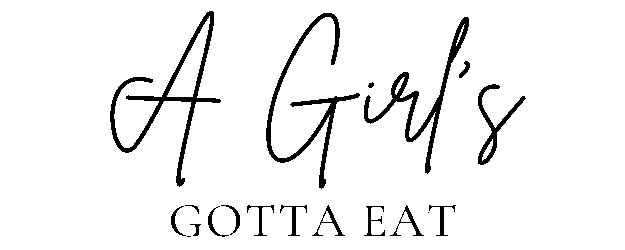




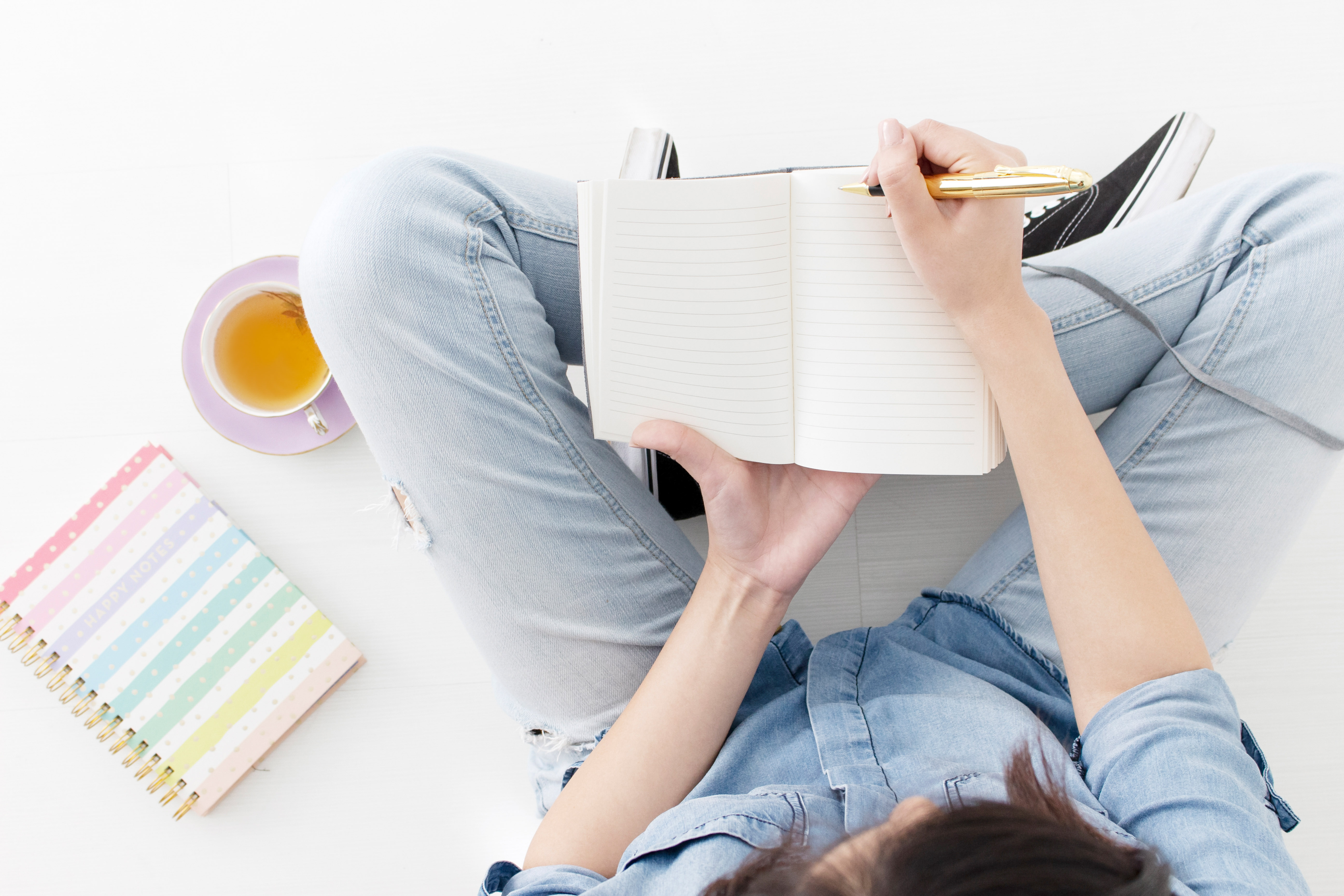


Excellent article and just so you know, I found you on Pinterest. I have an Etsy shop, selling SVG’s but also want to sell some digital prints. This is a great idea. The issue I have is sizing. Never quite sure what sizes to offer when I upload to Etsy. What do you think? I use Adobe Illustrator for my designs. What sizes do you offer? Thank you for your willingness to help!
Hi Kathy! People do it lots of different ways, you can either provide a print that’s perfectly sized for each of the most popular print sizes, such as one for 8×10, one for 12×16, etc. Depending on the type of designs you make, you can also do one large print file that accommodates all 4:5 ratio prints or another ratio that is more popular in your shop. That’s what I do, and if someone needs a different size for something it won’t accommodate, such as 11×17, I offer to resize it for them at no extra cost. I hope this helps!
Hey at the bottom of the page it says “Ready to open your Etsy shop? Use my referral link and we’ll both get 40 free listings ($8 value)”. Where is the referral link?
Whoops, sorry about that! You can access it at this link 🙂
Hi Mandy!
How do i find how to get words to be written in this style – for example,
For the word Wanderlust, I’d like to use the strange upside down language that is there beside other prints and also in some dictonaries that looks like this – ˈwändərˌləst’
How to find this please? Any help will be greatly appreciated!
Thank you! 🙂
You can look up your specific computer/keyboard to find commands for typing different letters. You can also Google it and copy/paste the Google pronunciation 🙂