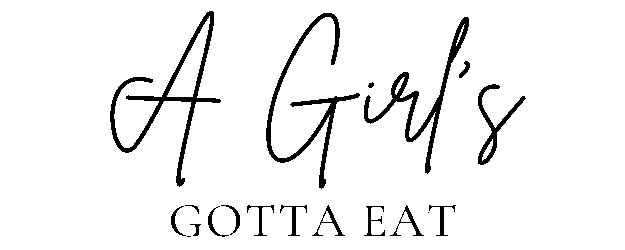60+ Free Tools & Resources to Grow Your Blog or Business

Starting a business can be expensive, but it doesn’t have to be. This list is filled with my favorite free websites and tools that you can use to help you start, grow, and run your business. These are not exclusively for online businesses – if you work in the real world with real humans (y tho?), there’s plenty on this list for you, too.
Note that a couple of these only have free trials (like QuickBooks), but most are either completely free (like Google Keep) or have a free service with the option to upgrade for more features (like PicMonkey). This post contains some affiliate links, so if you decide to upgrade or spend money on any of them, I might get a few pennies out of it (a girl’s gotta eat).
Free Stock Photos

Whether you’re creating a website, blog, flyer, business card, brochure, or social media post, photos and graphics are two things you’ll inevitably have to use in some fashion. Unless you want people to glaze over your text. Just make sure that wherever you source your stock photos/graphics/etc, you make sure to follow the site’s attribution and commercial use requirements, if they have any.
Unsplash.com – 10 new high-quality, high-resolution photos are added every 10 days. Free for “do whatever you want” use.
Ivorymix.com – Sign up for her email list and you’ll get a set of free stock photos every month. She has great style and you’ll probably notice a few of her photos around here.
TheLittleStockShop.com – Another site where you can sign up for her email list and get free stock photos and biz resources.
JayMantri.com – Jay Mantri’s images are Creative Commons Public Domain, so you can download, modify, and use the images however you want, even for commercial purposes.
New Old Stock – This Tumblr page publishes vintage photos from the Public Archives that are free of known copyright restrictions.
Death to the Stock Photo – Sign up for a free pack of free, high-quality images sent to your inbox every month.
Gratisography – Quirky and creative free stock photos. New images added weekly.
Splitshire – Free commercial use stock photos. As of writing this there are 1037 free photos available.
Pexels – 10 new photos added by creatives every day.
Pixabay – Over 1.6 million free photos.
FoodiesFeed – Thousands of free food photos.
FreeFoodPhotos – More free food photos created exclusively for their own site, available for commercial use.
StockSnap.io – Hundreds of images added weekly, free of copyright restrictions.
Wikimedia Commons – This database contains millions of freely-usable media files. You can even add your own if you have images that meet the qualifications.
Flickr Creative Commons – These photos are released under a Creative Commons license, which can vary from free for commercial use to attribution required. Be sure to check the photos requirements before using it.
Negativespace.co – Free images for personal and commercial use.
PicJumbo.com – Free for personal and commercial use.
Burst – Shopify’s free collection of stock photos for personal and commercial use.
FreePhotos.cc – Daily free featured photos.
Morguefile.com – Free images and paid upgrades available.
Free Design Tools

Canva – Easy to use free design platform and photo editor. You can make all sorts of things (flyers, logos, Pinterest pins) with the free version, but the paid upgrade gives you more flexibility if you use it regularly.
PicMonkey – Another editing and design platform with more emphasis on photo editing than Canva. Plenty of fonts and filters are available in the free version, but the paid upgrade gives you even more design flexibility and comes with a free 7-day trial.
Gimp – Free open-source photo editing software.
COLOURlovers – Design, color, and pattern inspiration from creatives around the world. Monitor new trends and explore color palettes for your brand, website, social media, etc.
FontSquirrel – Free commercial-use fonts.
OpenShot – Free, open-source video editing software.
ResizeImage – Quickly resize images without losing quality.
CreativeFabrica – Sign up for their newsletter and get notified of weekly font and graphics freebies.
Free Website Builders
Need a website? It doesn’t have to cost a fortune – or anything, depending on how fancy you want to get.
Wix – Free drag-and-drop website builder.
Blogger – Google’s free blog builder.
Weebly – Square’s drag-and-drop website builder for blogs, portfolios, and shops.
WordPress.Com or .Org – both are free to use, but WordPress.Org requires your own domain and hosting, which you can get for a super cheap monthly rate on Bluehost.
Tumblr – Still a great (and free) platform for displaying your work. Pick a super clean template and fill it with your portfolio items.
Free Organization & Productivity Tools

Notebooks are fun, but a business can quickly outgrow your paper records. Use these free tools to organize your thoughts and workflow while keeping your life sane.
Google Drive – Write blog drafts, store files and photos, create folders for all your projects, all for free with your Gmail account (also free). I use it as free cloud backup.
Trello – Trello is a free tool that can help you manage both your professional and home life (especially if you work from home). I have Trello boards for all of my websites and shops to keep track of product descriptions, images, new blog post ideas, and other to-do items.
Google Keep – If you like lists or taking notes, install this on your phone right now. You can create notes and lists, share them with others for collaboration, organize them into folders, and there’s even a Chrome plugin so you can access and write notes from your computer. I use Keep to jot down brilliant ideas, to store my hashtag lists for Instagram posts, and of course, groceries.
Google Calendar – Keep your schedule synced and organized with Google’s free calendar.
Evernote – Free note-taking app.
Toggl – Free time tracking app if you do hourly work or want to track how long you spend on projects.
Airtable – Free spreadsheet and database collaboration tool for managing and sharing projects.
Todoist – Free task manager.
Free Finance & Legal Tools for Bloggers and Small Businesses
The only thing scarier than an angry customer is the IRS. Or maybe a lawyer representing someone who wants to sue you. These tools will help keep your books clean and your ass covered.
QuickBooks – free 30-day trial. I use QuickBooks Self-Employed to keep track of all of my business accounting and taxes.
HelloSign – Digitally sign documents, send them to clients for signature, free for up to 3 signatures a month.
Mint – Free financial and budget tracking tool.
Wave – Free invoicing, accounting, and receipts tracking.
Frugal Entrepreneur – Free business forms and templates for small business owners.
Free Communication Tools

If you work online, you’re probably going to communicate with people all around the world. These websites and tools make it easy to communicate without ridiculous fees.
Slack – I communicate with clients through our own Slack channels and have joined a few in my niche. Here’s a list of 400 Slack communities to join.
Skype – Free video chats and phone calls to clients around the world.
Google Voice – get a free phone number for your business that can direct calls to your personal phone.
FaxZERO – if you need to time travel to 1983, you can fax up to three pages twice a day for free with FaxZero.
FreeConferenceCall.com – Free conference and video calls for up to 1,000 people.
Zoom – video and web conferencing, free up to 100 people
Free Marketing Tools and Resources
Marketing is essential if you want to get noticed. These will help you establish a brand identity and presence on the internet.
Tailwind – Automatic scheduler for Pinterest and Instagram with 20 free pins a month.
Mailchimp – Collect email addresses and send marketing emails to your list.
CoSchedule – Free online productivity and editorial calendar that syncs with Google Docs and Evernote.
Survey Monkey – Collect information from customers or readers through surveys.
YouTube – Enjoy making videos? Make sure you have your own YouTube channel.
Hootsuite – Manage multiple social media channels and schedule posts for free.
Facebook – Having a business Facebook page is crucial for credibility and getting your name out there.
Instagram – Share photos of your products, promote your blog posts, and share behind-the-scenes looks into your business and life.
Twitter – Mouth off about politics and find people who are looking for your product or service.
LinkedIn – Create a professional profile that outlines your work history and expertise. Use it to find clients and network in groups.
Pinterest – Create boards related to your business topics and promote your products or services.
Free Writing and Administrative Tools

Google Drive – Create free documents and spreadsheets, share drafts with your clients or editors, store it all in one place.
CutePDF – Convert documents to PDFs for free.
Grammarly – Check your blog posts, articles, and press releases for grammatical errors and plagiarism. Free version available.
Yoast – Free SEO tool for WordPress blogs and websites. If you’re new to SEO, Yoast will help you get used to SEO best practices and work it into your writing.
Google Analytics – Free website analytics and traffic stats tool.